Patta | Computer Chitta Online | Types of Patta | Patta vs. Chitta | Need Patta | Apply Online | Get EC | Process | Verification Steps | Online Status | Certificate Validation | Transfer | Online Checking | Poramboke Land Status | Mobile App Access | Patta and Kabuliyat | Services | Land Survey Details | Other Requirements | Availability | Payment | Survey Number | Adangal & e-Adangal
There is a document that proves a person’s legal right over a property. It is commonly called “C of O” (certificate of ownership) in various parts of the world. In Tamil Nadu, the name is quite different. It’s called Patta Chitta.
Patta Chitta is a document that can be accessed and downloaded via computer Chitta online since the Tamil Nadu government launched it for its citizens. This service is under the state revenue department. Aside from that, most of the conflicts over property happen due to the loss of official documents, after which people cannot prove their right over the property.
The state government of Tamil Nadu mandated the digitization of land records in 2015, making it easier for the citizens of Tamil Nadu to search for information on Tamil Nadu’s land records. The e-service is named Patta Chitta, which entails;
- Patta Chitta is a vital document that contains information on rights, ownership system, and burdens available on the e-services TN website at eservices.tn.gov.in.
- The document is a combination of two different papers, Patta and Chitta, which perform two other functions but are attached to facilitate the compiler of information online. They have different meanings and functions. Let’s differentiate between the two.
What is Patta?
Patta is a government record containing the land ownership data, land area, and location with survey data. The verified Patta document proves that a person has purchased land from the right owner by the government record.
For a verified property title, the seller must have a valid Patta document for the land he/she is selling. After the land has been purchased, the buyer must apply to the concerned taluka office for the transfer of Patta to the buyer’s name to maintain a clear title.
What is Computer Chitta Online?
Chitta is a government document that has to do with static property that is maintained by the taluka office concerned village administrative officer (VAO). The land classification between nanjai and punjai is provided along with the property owner’s details in the Chitta document. Nanjai refers to an area of land covered with large water bodies Such as rivers, ponds, canals, etc., while Punjai refers to land with fewer water bodies and with amenities such as boreholes.
Types of Patta
There are various types of Patta which Include;
- AD condition Patta: this is a circular Adithravidar Nalan Dasilder responsible for dividing the landless tribal and Adidravidar into several plots of land. The Patta is signed by the individual governor, and the passport photograph of the Patta holder.
- TSLR Patta is an acronym that refers to town survey land records document.
- Land Handover Patta: the government will free lands to ex-servicemen, poor people, people of the lower class, etc. Such a document issued is known as a land Handover belt.
- Natham Patta: This document is issued to those who do not have their own house in their revenue village.
- UDR Patta: known as updating registry scheme, can only be issued to a person residing and enjoying the premises upon physical examination of the property. Patta was issued under the UDR scheme to enforce a tax on Grama natham land, called thoraya patta and is not similar to Patta issued under the land encroachment act.
- Joint Patta: also known as kootu Patta, is a document given to agricultural land which cannot be separated or not been separated. e.g., ancestral people property held by 2 or more legal heirs. Other types of Patta in 2c Patta and manual Patta.
Patta vs Chitta
| Parameters | Patta | Chitta |
| Also known as | Well known as a rightful record (ROR) | There is no other name for Chitta |
| Meaning | It’s an essential document that proves a person’s right over land. | It’s a legal document that demonstrates information about income and land. |
| Focuses on | Patta focuses on the revenue record of a piece of land. | Chitta focuses on the size, ownership, and location of the land. |
| Administration in charge | Patta is administered and maintained by the tahsildar office and the revenue department. | Chitta is administered and maintained by trained village administrative and taluka offices. |
| Encompasses | Data of tax name of the land owner, dimension of the area, dry land or wetland, subdivision of the village, district, and taluk name account or Patta number. | It contains information about the land’s size, area, and ownership. |
| Need | It’s a single legal document confirming the lawful ownership of land, which is also needed when selling the land. | It’s a binding document that helps solve the conflict between the landowner, the government, and the third-party landowner. |
| Cost | You don’t need any amount to obtain Patta because it’s downloaded free online from the revenue department through the official Tamil Nadu website. | Obtaining Chitta is also free as the user can download it from the revenue department through the official Tamil Nadu website. |
| document needed | Original sale deed photocopy, property tax payment receipt, electricity bill encumbrance certificate. | Encumbrance certificate original sale deed, photocopy property tax payment receipt, electricity bill. |
Why Do You Need Patta Computer, Chitta Online?
Since Patta Chitta is a legal document that proves the lawful ownership of a person on land, it’s a vital document in case of any dispute between the landholder and the government or any other third-party landowner. With this document, one is entitled to compensation if the government acquires the land.
Moreover, the document will be needed when selling the property, even in the case of vacant plots; The Patta document proves the legal possession of the land.
How To Apply For Patta Computer Chitta Online in Tamil Nadu?
To apply for Patta Chitta Online, here’s a guide to follow;
Step one: For online Patta Chitta access, visit the official website by opening this link https://eservices.tn.gov.in/eservicesnew/index.html
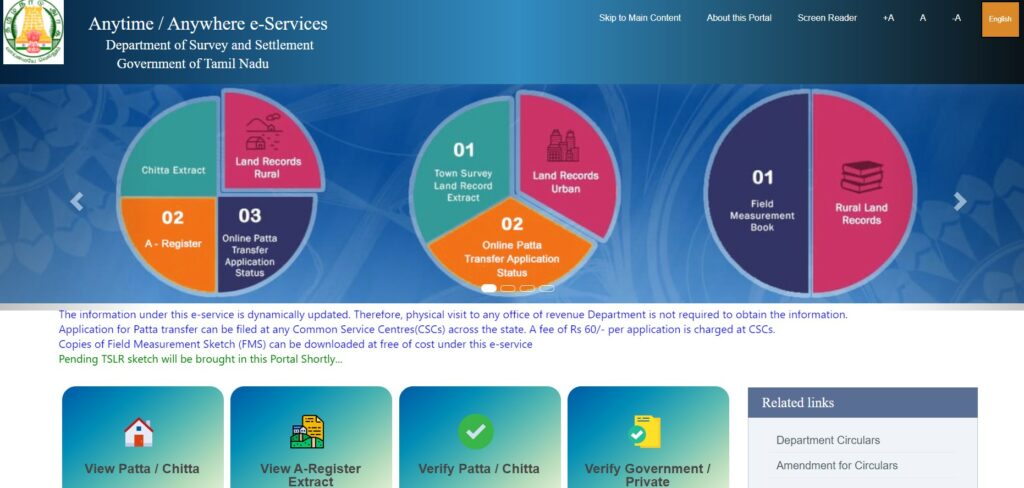
Step two: Click on the view Patta & FMB/Chitta/TSLR Extract option.
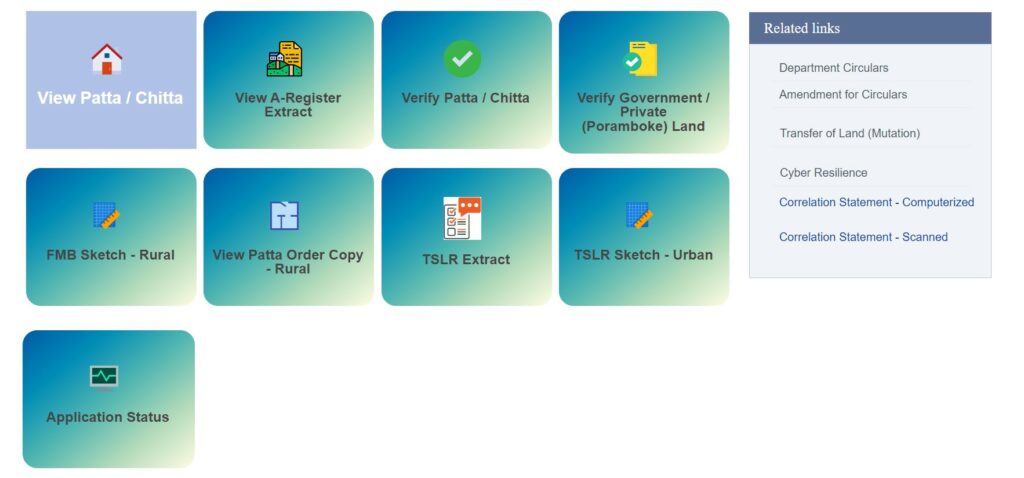
Step three: Fill in the details such as district, taluk, village, ward, survey number, and block. Then proceed note: the drop-down menu will show the list of all districts except Mayiladuthurai, the 38th and the newest district of the state announced in 2020.
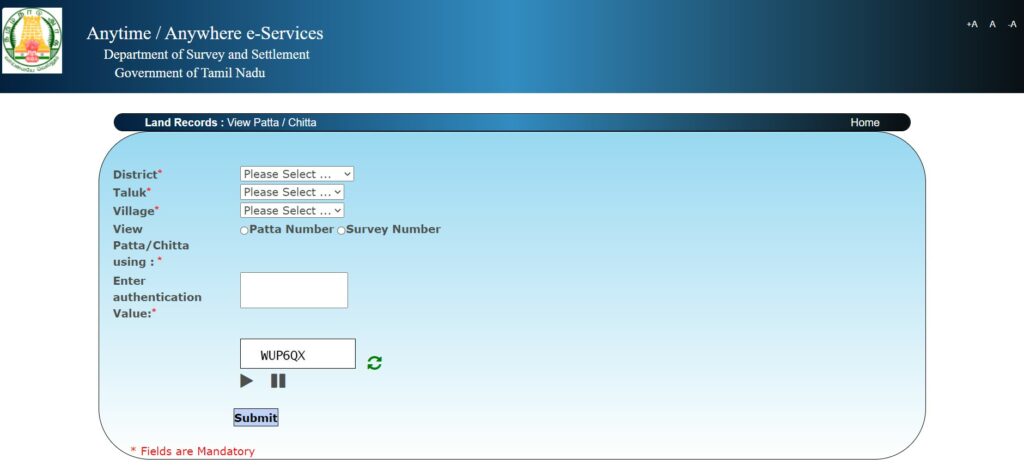
Step four: Town survey land register’s Patta Chitta… after submitting the property information, an online certificate from the town survey land register. The certificate will embed information about the property’s building type, the municipality’s door number, type of land, locality, etc.
How To Get EC Patta Chitta Online?
Getting EC Patta Chitta’s certificate online in Tamil Nadu is now possible. To obtain online Patta documents, citizens can now visit the official website of the department of survey and settlement, the government of Tamil Nadu. https://eservices.tn.gov.in/eservicesnew/index.html
To apply for an encumbrance certificate (EC) online, visit the TNreginet portal. The encumbrance certificate, also known as the village certificate, is a document that helps in knowing if an individual who’s not the actual owner has any dominion over the property.
The document contains all the transactions registered concerning the property for a certain period. Tamil Nadu state’s land survey department website has enabled the citizens of Tamil Nadu to get e-services. It’s now easier for people in Tamil Nadu to know more information about their lands and houses in the state in the comfort of their house via the computer.
The information accessed on this platform includes;
- View Patta/Chitta copy & A-register extract- urban.
- View Patta/Chitta copy & A-register extract- rural.
- Verify web-issued Patta/Chitta copy & A-register extract.
Process Involve To Change Your Name In Patta Online
If there’s any cause to change your name on the Patta Chitta certificate, just follow these steps;
- Visit the tehsildar’s office personally with the following documents; encumbrance certificate, land register document (Pattabhi Rama), bank challan, and Reader card. Submit these documents to the department; you’ll be given a Patta name transfer application form.
- Fill out the form given to you and submit it to the department. Ensure to pay the application form fee and every other charge involved.
- The tehsildar’s office will guide the applicant step by step during their visit. Moreso, there used to be an e-service Department inside every tahsildar office; the official may redirect you to go there to submit documents.
- They will scan and upload the document; note: that a nominal application fee of INR 60 is attached. Once the transfer documents are submitted, applicants will be given an application ID and receipt.
- Applications will be forwarded to the VOA; after that, the process will be carried out in a span of 2 to 3 weeks, After which the applicants can view the status of their name change by signing into the online portal and entering the application ID.
Steps To Take For Patta Verification
To verify and view Patta Chitta’s certificate, simply log in via the official website and input your reference number. Click on submit, and the verification status will display. Verifying your Patta Chitta Online means that the state government of Tamil Nadu has approved your property and legally recognizes it.
If your verification status shows rejection, you must visit the revenue department to find out what’s wrong. Mostly, Patta Chitta applications get rejected if applicants have provided non-valid documents.
TN Patta Chitta: View Online Status
To view the online status of your application,
- Go to the official website of the department and select the “application status option.”
- Go to the next page; you will get an application ID field and captcha image.
- Input your application ID number and captcha letters, and click on submit option voila. Your online Patta and online Chitta status will appear on your screen.
How To Validate Patta Chitta’s certificate?
For a property owner who wants to validate their Patta, execute these steps;
- Sign In to Tamil Nadu Patta Chitta’s official website posted above.
- Click on the”verify Patta/Chitta” option under the “view A-register extract” option.
- Enter your reference number in the empty field and click on submit option. Within a short period, you will get the verification details of your Patta.
How To Transfer Patta Chitta?
If the property owner dies without willing it, the heir can get Patta Chitta transferred to their name. And if the late owner has left a will, the legal heir can get the Patta Chitta transferred to their names after joint consultation under the succession law. The Patta Chitta will be transferred to the buyer’s name if the land is sold.
To do this, you must apply for the transfer of Patta and submit the application to the respective tehsildar’s office. Ensure to Carry photocopies and original documents of the sale deed, electricity bill, tax receipt, and encumbrance certificate when applying for Patta Chitta transfer. The application may be accepted or rejected based on the concerned department’s study.
How To Check Your Patta – Computer Chitta Online?
FMB is an acronym for field measurement book map, and the tehsildar’s office maintains it. You’ll have to visit the tehsildar’s office, which is responsible for maintaining the FMB sketch, to obtain an FMB map.
To alleviate this hassle, the FMB online was launched with the infusion of the FMB map online section; now, you can easily access the sketch by inputting certain mandatory details through the e-services portal. With the help of the TN FMB computer Chitta online service, landowners can view FMB online by providing the survey and subdivision numbers. Follow These Steps to fill out an FMB online application;
- Visit the official website and look for the available e-services.
- Various options will display; just click the “FMB sketch” section.
- You’ll be redirected to another page, i.e., land record- view FMB.
- Enter the details in the provided box. This FMB online Tamil Nadu form embeds specific land-associated details such as taluk, district, survey number, village, and subdivision number, followed by the captcha. After filling in the details, click on submit, and you’ll be able to access the FMB map.
How To Check The Status Of Poramboke Land In Patta Chitta Online?
Poramboke Land refers to a wasteland or land owned by the government, and it’s not included in the lists of revenue records. Here are the steps to follow to verify the Patta online status for Poramboke Land;
- Visit the official website of Patta Chitta.
- Click “verify Poramboke Land” on the home page.
- You will be redirected to a page, input the full details related to village, district, taluk, survey number, and subdivision number.
- Click on submit to complete the verification process.
How To Access Patta Chitta Through Mobile App?
An android application to access Patta computer Chitta Online was launched in 2018 by chief minister EK Palaniswami. This app is called the Amma e-service of land’s record app. This mobile app allows users to access Patta Chitta’s land records from their phones.
This app has made it easier for citizens. Here are the steps to access Patta Chitta on this app;
- Install the app: visit the play store and search for “Amma e-service of land’s record,” then download it.
- After opening the app, four options will display on your screen A-register, Chitta, application status, and type of land. Click on A-register. Under this column, you can enter your district’s name and other details to verify land type, per hectare rates, soil, irrigation mechanism, and others.
- Individuals can also access the details of the pattadar by inputting his Patta or subdivision number. At the bottom of the form, click on the “get details’ ‘ option to obtain the result.
What are Patta And Kabuliyat?
Patta and Kabuliyat refer to a system of land deeds issues for recognizing land used for agricultural purposes. This concept was introduced by Sher Shah Suri, who started the foundation of land measurements and reforms during the era of Akbar. Under his supervision, he devised a system that listed the types of crops cultivated and income shares in a paper in the Patta system.
The Kabuliyat land deeds were a system that shows the relationship between a peasant farmer, his land, and the government. Shershah Suri placed a survey charge of 2.5%, and he ensured that tax collectors did not abuse peasants due to this practice. This practice has now been adopted throughout India, and the state government of Tamil Nadu has digitized it.
Patta Chitta Services Available on Website
These are the following services that can be avail on Patta Chitta’s official website;
- View Patta status
- View Patta Chitta Status
- View Patta Chitta Online Status
- Validate Patta Chitta
- View register extract
- Apply For online Patta, online Chitta, and file applications
- Do verification of Poramboke Land
Patta Chitta Land Survey number Details Online
The following information can be accessed in the Patta computer Chitta online document from the official site for Patta records;
- Quantity of Patta
- Name of the owner
- Name of the district, village, and taluk of the owner
- Tax details of the owner
- Subdivision and survey number
- Dryland or wetland details
- Chitta land ownership
- Area or dimension of the land.
Other Requirements Of Patta – Computer Chitta Online
For eligibility for various economic developmental schemes, the state government of Tamil Nadu may ask for some documents asides from those listed above, which are; proof of residence, community certificate with a number, details of annual family income, ration card, GST number, family card, project report, and Patta Chitta(for buying land and it’s development). Ensure you have all these things with you if you want to apply.
Is Patta Chitta Available in All Districts in Tamil Nadu?
Out of 32 districts in Tamil Nadu, Patta Chitta is available for 27 districts. The government has been working hard to catch up with other districts, including Thanjavur, Salem, Dharmapuri, etc.
How To Pay Patta Chitta Application Fee?
If you visit the VOA department in your area, the website will request you to pay Patta Chitta’s application fee of about Rs 100 per application, and there are staff who can redirect you to the e-service department. Every TN Patta Chitta VOA has an e-services center at the office, which makes it easier to file applications and pay for them.
You can apply for Patta Chitta forms individually and view the status online since this involves the digitization of land records. The process involved in TN Patta Chitta forms takes up to 30 days to reflect on the portal. You will receive an email or notification SMS when it’s done as a confirmation.
There are only two acceptable methods to pay for Patta Chitta’s application, i.e., cash and online card payment. Ensure to collect payment receipts if you pay directly to the e-services department, but if you make the online payment, you don’t need to worry about this since your bank will record all your transactions. Thus creating an online payment easy.
How To Find a Survey Number With an Address in Tamil Nadu?
- Visit the official website.
- Under “land records,” select Patta & FMB/Chitta/TSLR Extract
- Select your district and area type and click on submit.
- If you choose rurally, you must enter your taluk and village. Select how you want to view Patta/Chitta, input the authentication value given below and click on submit.
- If you select “urban,” you will enter your taluk, town, ward, and block. Choose your survey and subdivision number from the given option, enter the verification value below and click on submit.
- A certificate that contains property information will be generated. The details include; survey number, land nature, locality, and others.
What’s Adangal & e-Adangal?

Adangal is an indispensable document used in contrast with Patta Chitta. It gives comprehensive information related to land type and its usage. Adangal is maintained by the village administrators (VOA) office, which contains information such as land type, crop, cultivation information, survey number, land tendencies details, etc.
Steps To Download E-Adangal
Adangal is a land record maintained by village administrative officers, In which the village administrative officer has to update the details yearly. The document contains a detailed list of Patta lands, Poramboke Land, and assessed wastelands.
So far, you’ll have to visit the concerned department in person before you can access these details until E-Adangal is launched in Tamil Nadu. With the help of this service, it’s now easier to get your Adangal copy online.
For E-Adangal download, Follow These Steps
- Farmers can visit this website https://www.tnesevai.tn.gov.in/ to enter details of crops and download the Adangal extract copy upon payment of the prescribed fees.
- New users can sign up on the portal.
- Farmers should click on the “download E-Adangal” option. They will be asked for their citizens’ access number or searched using their registered mobile number.
- Enter your phone number and verify it by entering the OTP in the blank space.
- Select your survey number to proceed by clicking on”pay now.”
- After making the online payment, you can now download the Patta computer Chitta, online AND-Adangal.
The state government of Tamil Nadu has introduced an easy way known as the digital Patta Chitta system to register land and verify it. Applicants facing difficulty processing can visit the official website eservices@tn.nic.in for clarifying queries and concerns. The virtual staff is ready to respond to every one of your complaints through the e-services portal.
All details about the Patta Chitta application process are available on the website. View Patta status, view Patta Chitta status, view Patta Chitta Online Status, how to verify land certificates, and much more information displayed on the platform.

