e-swathu | importance | website | login | apply online | status | form 8 | form 3 | form 11 | number identifying
Form 9 and Form 11 for property registration may be downloaded as a digitally signed file from E-Swathu by property sellers.
India has a significant issue with bribery and corruption in the real estate industry, particularly in rural areas. There have been several instances of fraud, ranging from faked cases to money laundering. To address this problem, the government of Karnataka built E-Swathu, an online platform that registers and maintains all property and ownership details (including land) in rural Karnataka.
This topic inspired the creation of E-Swathu. Additionally, e-Khata may be obtained by visiting E-Swathu’s website.
If you want to discover more about E-Swathu Karnataka, you should continue reading.
E-Swathu Karnataka
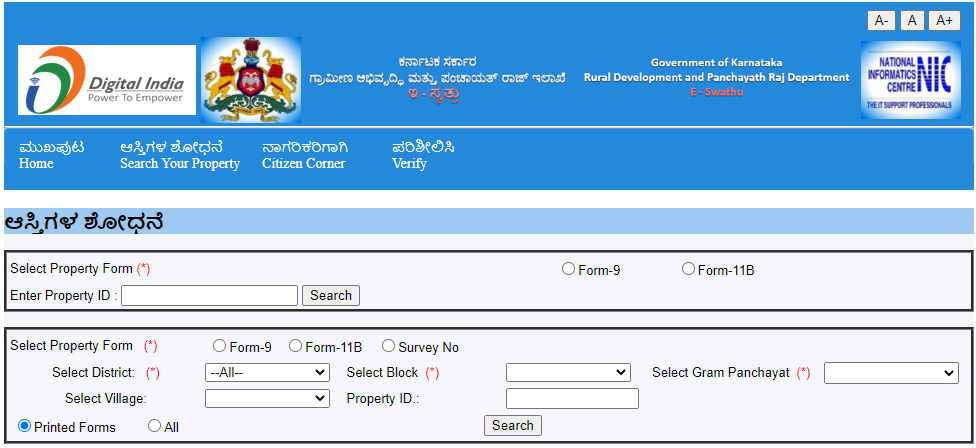
Before the commencement of any new building or development project, Gram Panchayats are solely responsible for collaborating with the Town Planning division.
Using the Rural Development and Panchayat Raj Department-administered E-Swathu web portal simplifies property ownership difficulties. Ownership information for all rural properties within the scope of the Karnataka Gram Panchayat must be submitted here. This includes any adjustments that must be made if the property’s ownership or type changes.
Using the E-Swathu app, the following documents may be obtained:
—— E-Swathu Form 3
—— E-Swathu Form 9
—— E-Swathu Form 11
What is E-Swathu’s importance in Karnataka?
Using E-Swathu, one can maintain and update the most up-to-date record or information on the ownership of all rural properties. Any transfer of property ownership, whether via the sale of property, the acceptance of a gift or inheritance, or the government’s acquisition of land, must be recorded. The provisions of the E-Swathu khata may also be consulted while seeking to settle land or property disputes.
It is the responsibility of the Gram to submit the essential information to the government or the town planning department whenever the government or the town planning department requests information on land and property before initiating development efforts. The existence of E-Swathu simplifies information sharing significantly.
E-Swathu Karnataka Website
Since this is a requirement set by the E-Swathu Karnataka circulars, all non-agricultural land records under the scope of the Gram Panchayat must be consistently maintained and kept up to date.
With the following two objectives in mind, this action is taken:
- To simplify and streamline the collection of taxes on non-agricultural properties in rural regions.
- To ease rural people’s access to land records and information on property ownership, which will aid in resolving current concerns.
- Checking any information is as easy as entering one’s login credentials on the official E-Swathu Karnataka website (https://e-swathu.kar.nic.in/(S(vtvrrbgszvlqdxnuxmexdgvm))/Login.aspx).
- Recently, only Kannada was supported on this website. Currently, you may also view this in English.
E-Swathu Karnataka Login
If this is your first time using E-Swathu, you must register before applying to the website.
- To begin the registration procedure, visit the organization’s website and choose “Verify” from the list of accessible tabs at the top of the page.
- Select “Register and Download E-Swathu App” from the list of choices in the drop-down menu.
- After you have verified the information you provided, you will be able to log in using your credentials.
Apply Online Today for E-Swathu!
If a person wishes to sell their property, they are obliged to collect Forms 9 and 11. Getting things accomplished may be broken down into the following simple steps:
- Visit the official E-Swathu website and choose “Search your Property” to locate your property.
- Please be patient while you are moved to the new window.
- At this point, choose the Property Form, which may be Form 9 or Form 11B, or the Survey number.
- Additionally, from the drop-down box, choose the District, Village, Block, and Gram Panchayat according to your location.
- Now choose whether you want just the printed forms or “All” of the forms to be delivered.
- Select “Search” from the option that appears next.
- This page contains the results of your search.
- Select the item from the list that matches your search, then click on it to see its details.
What is the present status of the E-Swathu application?
Before you apply, it may take the Gram Panchayat up to 45 days to issue Form 9 or Form 11B.
To check the status of your online E-Swathu application, you must complete the following steps:
- Click here to see the official E-Swathu website. Please log in with the credentials you already created.
- Now, inside the corresponding fields, enter the Property ID. Select “Submit” from the options to complete the form.
- The application status will be shown on-screen.
Es-Swathu Form 8
As a result of the frequency with which Form 9 has been brought up, you are probably curious about the specifics of this document and the factors that contribute to its significance. Despite this, Form 9 is an essential tool for the Gram Panchayat, which is responsible for collecting taxes in rural regions.
Gram Panchayats have the authority to levy taxes on non-agricultural assets that are utilised for a variety of objectives, including government projects, following section 199 of the Karnataka Panchayat Raj Act, which was passed into law in 1993. This provision was included in the law. It is necessary to submit forms 9 and 11 to register lands and properties that are not used for agricultural purposes.
The creation of these papers is necessary for the sale of real estate since this was their primary function when they were first created. The village panchayats have been given the obligation of collecting taxes on non-agricultural assets by the state government of Karnataka, which has given them this authority exclusively.
E-Swathu Form 3
To finish the registration process and be able to sell non-agricultural, non-mobile goods like autos, you need to have an E-Swathu form 3 that the Gram Panchayat gave.
Form 3 is required for registering your new truck or machine and may be obtained from the Gram Panchayat in your area.
E-Swathu Form 11
To register non-agricultural properties that fall within the Gram Panchayat’s jurisdiction, the Gram Panchayat needs to provide additional paperwork known as Form 11. I was curious as to whether or not you were aware that the document referred to as Form 11/ 11-B is also referred to as the Register of Demand, Collection, and Balance of Land and Building.
Even for non-agricultural public assets like village bus stops, the Panchayat would be obligated to give its E-Swathu khata, which includes form 11, to the government.
Number identifying the E-Swathu Property
You will be given the password for your E-Swathu document, which will serve as your property ID. The document will be handed to you. Remember that you will need this ID for future interactions with E-Swathu, so ensure that you preserve this information.
