Features | What Is Jamabandi | Jamabandi Nakal Check | Availability Of Slots | Court Cases | Collector Rates | Cadastral Maps | Mutation | FAQ
If you stay in Haryana and you are looking to procure the complete land records while sitting at your home, here we will offer all the key details to you. In this article, we are going o talk about Jamabandi Haryana nakal portal and the different features and objectives sit has. The key aim behind making this portal is to digitize the whole process of extracting land records.
The portal packs in a lot of information and allows people to track details about land possession and even check out the current status of different land rights. The details are updated every five years and there is a systematic process for it.
So, let us share more light on the different features present in the Jamabandi Haryana nakal portal and how you can make the most of it by accessing the different features and thereby simplifying the task at hand.
The Jamabandi Haryana Nakal Land Records – Features
This portal is the place wherein you can access all the land records with ease. The whole website was set up by the Haryana Revenue Department. All the different modifications that happen to the land are noted here after they are noted by the Revenue Agency. You have the option to access the details offline too but most people prefer online owing to the wide array of comfort it has to offer.
On the official portal of the Jamabandi Haryana website, you will find a flurry of features. Here are some of the features that you can access.
- Registering the property
- Deed templates
- Check availability of deed appointment
- Deed registration checklist
- Deed registrant SOP
- Viewing registered deeds
- Collector rates
- View stay orders
- Details of controlled and urban areas
- Cadastral maps
- Jamabandi Haryana Nakal details
- View mutation orders
- Mutation deeds status
- Check mutation status
- Revenue court cases status
- Civil court case status
- Property tax
- Irrigation details
- Owner details
- Majrua land details
So, there are endless details that you will be able to access from the portal and here we will tell you how to make use of these features.
What Is Jamabandi?
So, now that you are acquainted with the features, let us share more details regarding what is Jamabandi and the key details you need to be acquainted with.
The alternate word for Jamabandi is Record of Rights. It is the patwari who prepares the record and this, in turn, is attested by the Revenue Officer. The period of revision for these records has been set to five years. When we mention that we are checking the Jamabandi records, the following details will be a part of the document.
- The power details
- The details about the cultivator
- The land area
- Area type
- Irrigation source
- Rent details that the cultivator pays
- Khewat/Khasra, Khatoni, and Patti details
So, when you are checking the Jamabandi, you end up checking these details. All of these can be accessed on the official web portal.
Now, let us start with the tutorial for accessing the different features
How To Check The Jamabandi Haryana Nakal Online?
Here are the simple steps you need to follow for the sake of accessing the Jamabandi nakal online
- Visit the official website for Jamabandi records
- On the homepage, you will find a tab that reads ‘Jamabandi’. Hover over that and select ‘Jamabandi Nakal’.
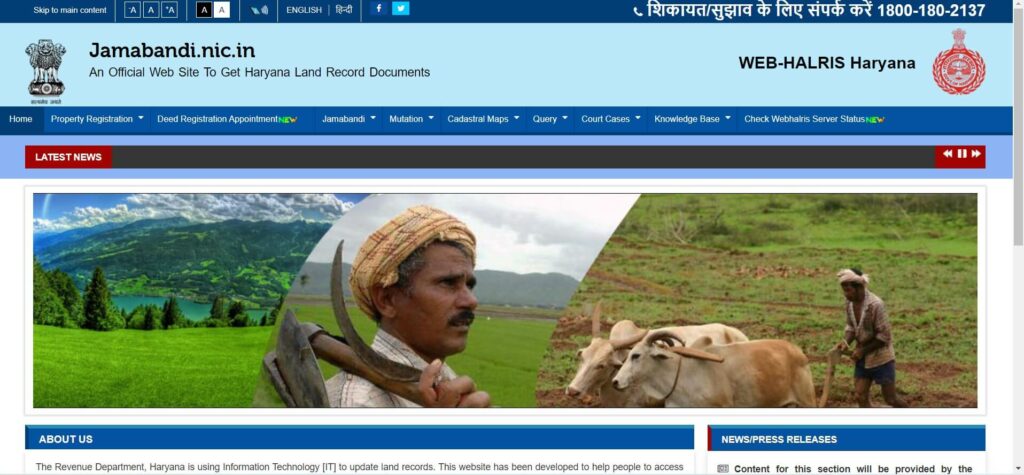
- There are four different options you can choose from – owner name, by khewat, by khasra/survey number, and by mutation date. You can choose any of the options you deem fit.
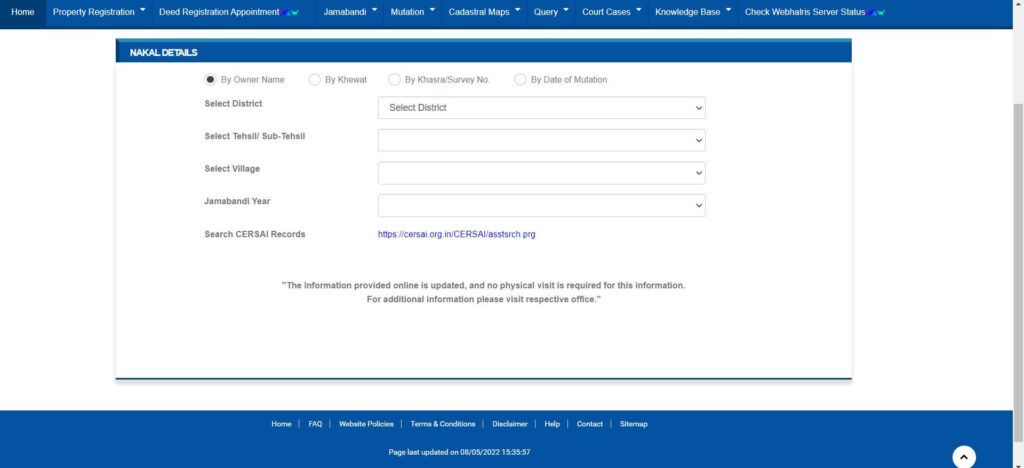
- A new page will pop up asking you to fill in the particulars and then you can enter the details and click and proceed
- Once you enter the name of the owner, the Nakal details will pop on the screen
How To Check The Availability Of Slots For Deed Registration?
If you want to take an appointment for carrying out deed registration and therefore check the slots available, here are the steps you need to follow.
- Head to the Jamabandi official website
- Hover to the menu bar and click on ‘Deed registration appointment’
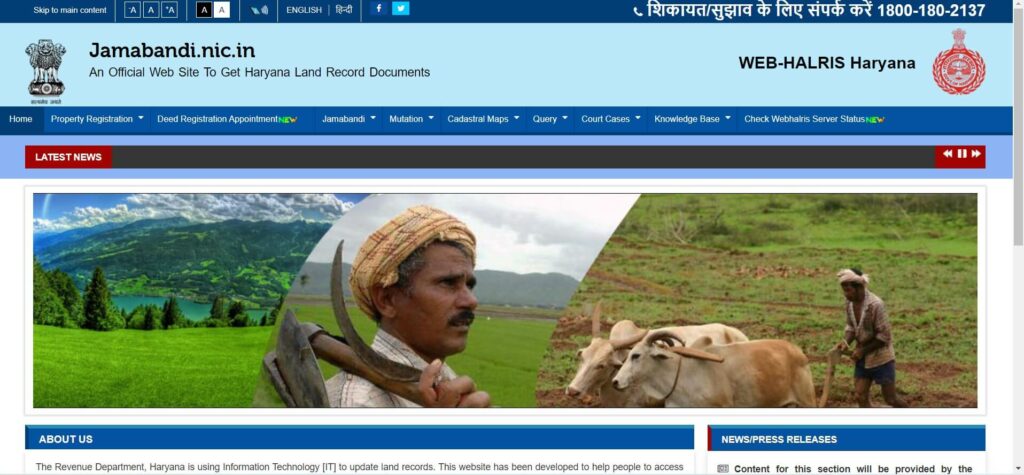
- A new page will pop up asking you to fill in several details including district, tehsil, the days
- When you click on search, you will be able to view the different slots and check their availability
- If you want to book a slot, you have to enter your phone number and OTP
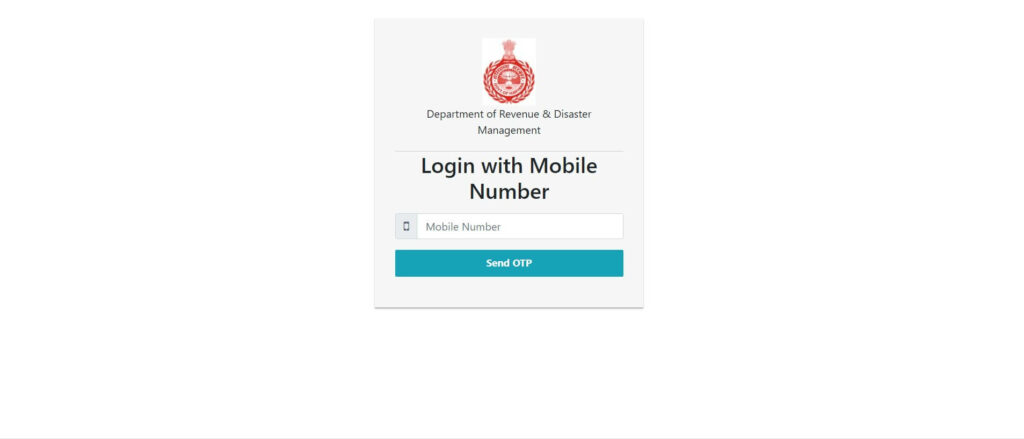
- On filling in these details, you will need to choose either normal or tatkal appointment and then click on next
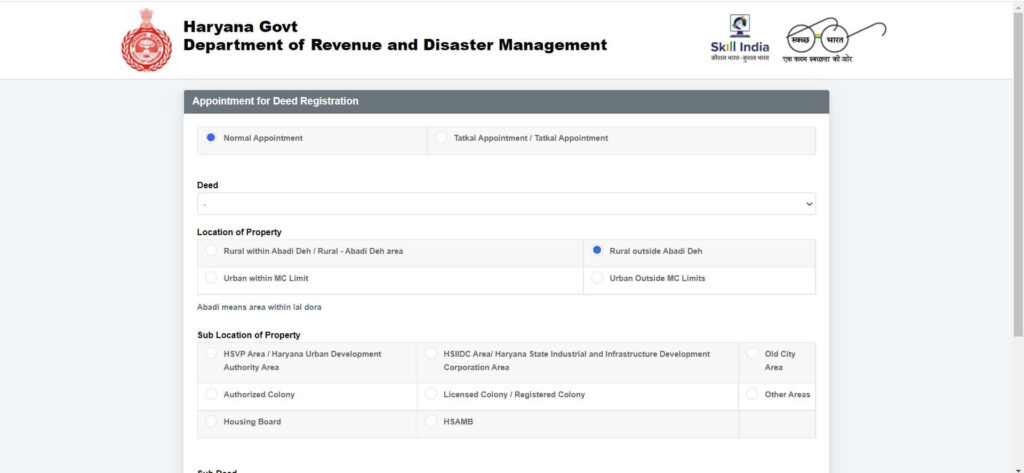
- Now, choose the district, tehsil, and village and then click on ‘Get details’
- The details will come on the screen
How To Search Court Cases?
If you want to know whether a property has any ongoing court cases, here are the steps as to how you can do it.
- Head to the Haryana Jamabandi official site
- Hover to the option that reads ‘Court Cases’. It is present on the home page
- From here, select the option ‘Revenue court cases/civil court cases
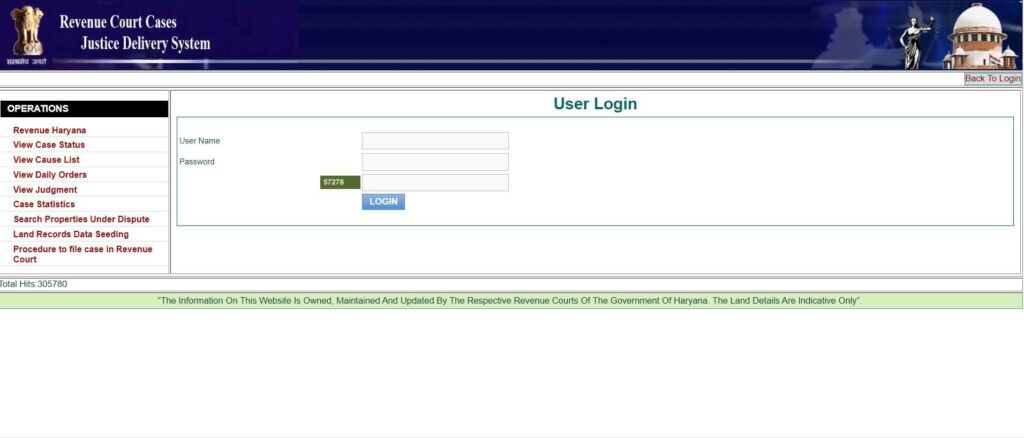
- Now let us deal with the steps individually for the two categories of cases.
For civil court cases
- Enter details like district, tehsil, village
- Click on the submit button
- You will find the details of the court case, you can download the order
For revenue cases
- Enter details like location, case ID, petitioner name, petitioner advocate, case number and so on
- Click on the submit button
- This will give you the details of the ongoing or pending revenue cases against that property
How To Check The Collector Rates?
If you want to check the rates that the collector charges in a certain area, here are the steps you need to follow.
- Visit the Jamabandi official website and on the home page, choose the ‘property registration ‘tab. In the dropdown, you can select ‘Collector Rates’
- Now, you will be prompted to enter several details like district, tehsil, village
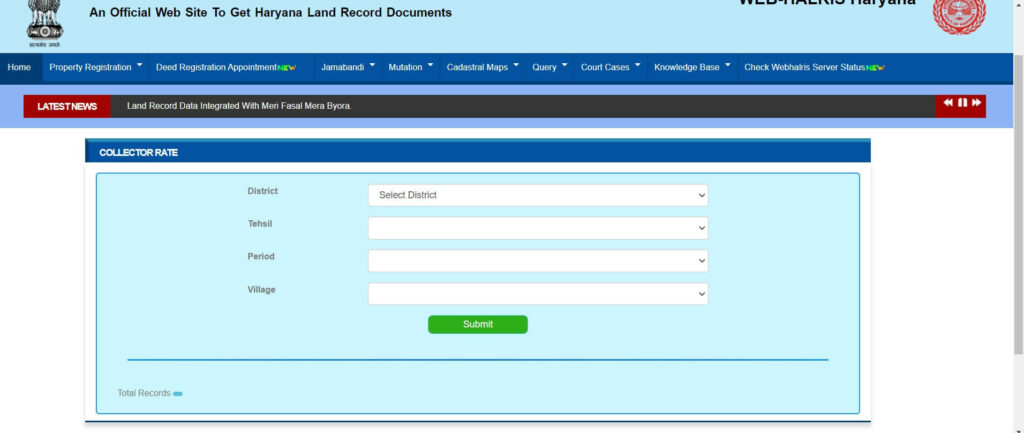
- Add the details and then click on Submit button
- This will give you the information on the collector rates
Often, people want to have a thorough idea of the collector rates before they decide to make an investment or even buy a property. The government is aware of this and therefore to save time and reduce effort, they offered the option of displaying the collector rates online. It is undoubtedly a very useful feature.
How To Check The Cadastral Maps?
If you want to check the cadastral maps on the site, here are the simple steps you need to follow. The cadastral maps are filled with tons of information. It helps you gain better insight into the details of the particular area.
- Head to the Jamabandi Haryana site
- Now click on the option in the menu bar that reads ‘Cadastral Maps’
- There will be a sub-option ‘view cadastral maps’, click that

- A new page will pop wherein you need to fill in several particulars including district, and tehsil. Enter the details
- The map will pop on the screen
Property Mutation
Property mutation refers to a change in the ownership title when a property is being sold or transferred from one person to the other. There are several reasons for initiating this transfer. Some of them are as follows
- Gift
- Sale
- Mortgage
- Exchange or barter
- Partition
- Term leases
You have to pay some minor fees. Whenever a mutation occurs, make sure to pay the dues to ensure you are not flouting any legal terms
So, if you are buying land, you may want to check the details of the mutation orders to see the whole hierarchy of the ownership tree. If for any other reason, you want to verify the mutation status, this portal allows you to do so. Of course, you need to have details with regards to the land to access the feature.
How To Check Mutation Orders?
If you want to check the complete details of the mutation orders, here are the steps you need to follow.
- Head to the Jamabandi website
- On the menu bar, head to the tab that reads Mutation and then choose ‘View mutation orders’
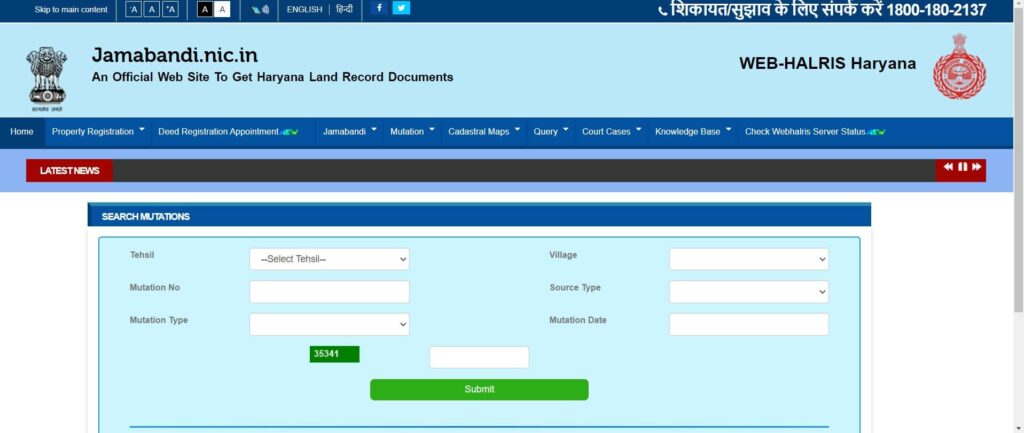
- Now on the page that pops, choose tehsil, district, and village and then also enter the mutation number and date
- Click on submit. The mutation order will pop on the screen
How To Check The Mutation Status Online?
Here are the key steps you have to follow for the sake of checking the mutation status
- Head to the Jamabandi official website
- On the menu bar, click on Mutation and then select ‘Check mutation status from the drop-down
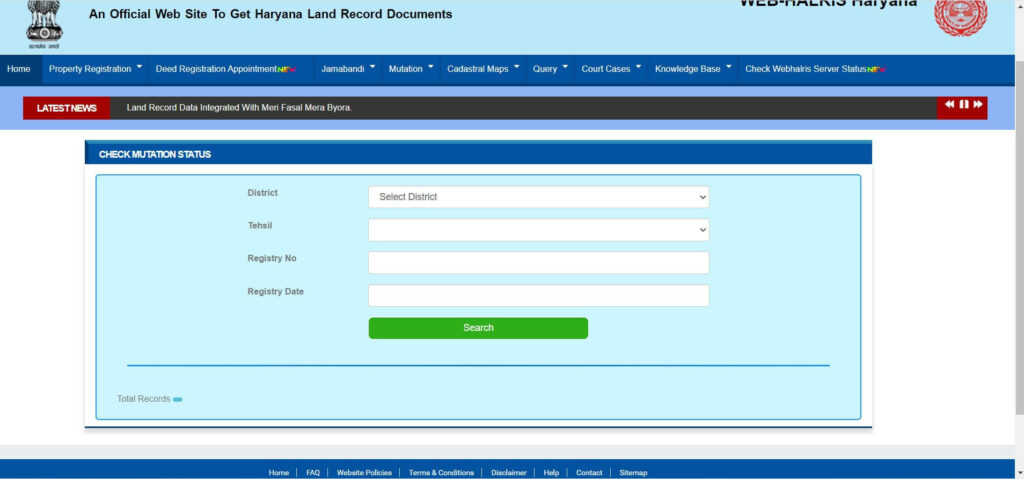
- Enter details of district and tehsil along with the registry number and date
- Click on the search option. The status will be displayed for you
FAQ
What is Jamabandi Haryana Nakal?
Jamabandi Haryana refers to the official documents with regards to the ownership of land and the different land record particulars
Can anyone access the Jamabandi site?
Yes, the site is designed for the use of citizens of Haryana, but anyone can access the site. You need to have the details to fill in the particulars for accessing any of the features. For instance, people in Punjab can use the Jamabandi Punjab portal.
What services does the site offer?
The portal offers tons of features from helping you register property to viewing land records, checking court cases, mutation records, and more
Is there no offline process to do these tasks?
Both online and offline methods are available. It is upon you to choose which method you deem fit and then work accordingly.
Does Jamabandi act as proof of ownership?
Jamabandi covers several documents. It is also known as the record of rights and is considered a roof of ownership
Are mutation papers a proof of ownership?
No mutation is not considered proof of ownership simply because they are made whenever land is either sold or the rights are transferred. You will need the Jamabandi documents to prove the ownership
Who set up the Jamabandi portal?
It is a government site. The Haryana revenue department set up the portal.
