Meaning | FARD | Overview | Features | Land Records | Mutation Status | Verify Nakal | PLRS Collector Rates | Cadastral Maps | Roznamcha | Property Tax | Registry Deed | Mobile App | Contact Info | FAQ
The Punjab Government created the Punjab Land Record Society (PLRS) to create different strategies and policies regarding the land record and land revenues as well. This society was created under the Registration of Societies Act, 1860.
The Jamabandi Punjab was created with the sole intention of inspecting, tracking, and monitoring the computerisation of the different land records in Punjab and the associated documents. It is the PLRS website that offers access to the Jamabandi web portal too.
If you too would like to access the different land records in Punjab, we are going to offer all the details here. Having an online site to access the complete records has made it easier for everyone involved.
Before the site was made, people needed to go to the government offices and stand in a queue and wait for long hours before anyone could assist them with extracting the records. It was also comparatively harder to manually extract the records from the files. Thus, the need was felt to digitize the whole process and therefore this portal was created.
What is Jamabandi Punjab?
Jamabandi is a local colloquial term that refers to the land record. It is the PLRS site that maintains the online and offline documentation for the land records. This portal offers several services including
- Land record management
- Mutation details
- Cadastral maps
- Registry deed
- Nakal verification
- FARD online request
- Rojnamcha and more
With these many features at your fingertips, it is easier than ever to find out these details. The best part is that one can check all of these details from the comfort of their home and it allows them to access it whenever they want. The portal is very easy to operate and here we are going to share the simple steps and tutorial for the sake of accessing it.
What is FARD?
If you are not sure what FARD is or you have not heard of it, here are some of the key details.
Whenever you own a property, you need to have a document that states your ownership. A home buyer will have a sale deed that will be the proof of home ownership. A landowner on the other hand will have his Jamabandi documents.
These ownership documents are together called the FARD documents.
So, whenever anyone tells you that they need a FARD document, they are asking you for proof of ownership of that land parcel.
On the Jamabandi portal, one can check the different land records with the following filters.
- Owner name
- Khasra number
- Khewat number
- Khatouni number
The Overview of Punjab Jamabandi
Here are some of the key details associated with this portal and a snapshot of what it has to offer.
- The PLRS site was initiated by the Punjab Government
- It was founded under the Registration of Societies Act, 1860
- This project has its headquarters in Jalandhar, Punjab
- The key objective behind this portal was to digitize the land records and administer them well
- It offers several services including mutation, property tax, Jamabandi and more
- Official website: https://jamabandi.punjab.gov.in/
The Features of Jamabandi Punjab
Here are some of the salient features that Jamabandi Punjab has to offer.
- The residents of the site can access complete details of their land records online from the comfort of their home
- They don’t need to head to any government office and spend hours there for the sake of retrieving the records
- This aids in making the land management system much easier and more transparent
- The portal facilitates the option of adding corrections to the land record, should there be any discrepancies
- One can also access the pending court cases about the land parcel
- Residents of the site will also have access to the cadastral maps too
How To Check the Land Records?
The key purpose of making this portal is to allow people to check the different land records. It has become easier than before to check out the different land parcels and their related details. Earlier people had to head to government offices and stand in a queue for the sake of extracting these records. With this digitization, the time taken and the effort; have been considerably reduced.
If you want to check the different land records in the state using the Jamabandi portal, here are the steps you need to follow.
- Head to the official land records portal by clicking here
- Now, click on the option that reads ‘FARD’
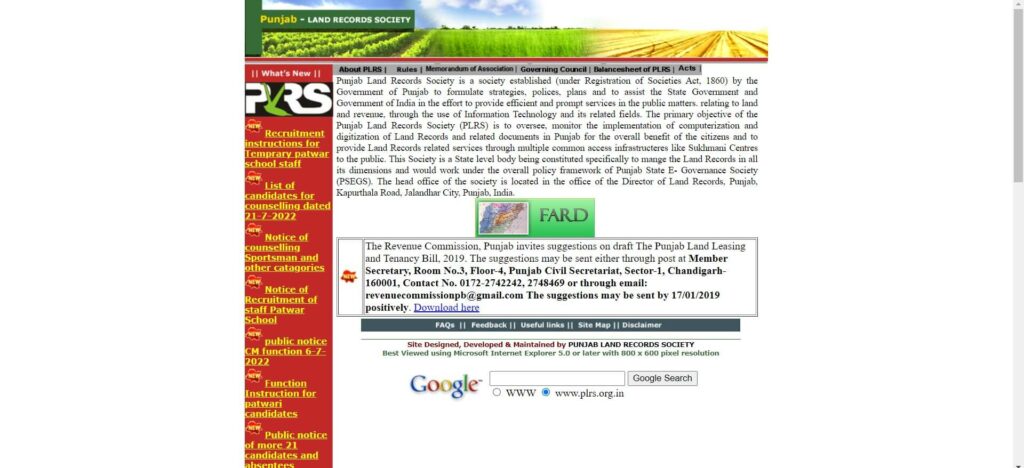
- A new page will come wherein you will have to enter several details of the land including district, tehsil, village, and the year
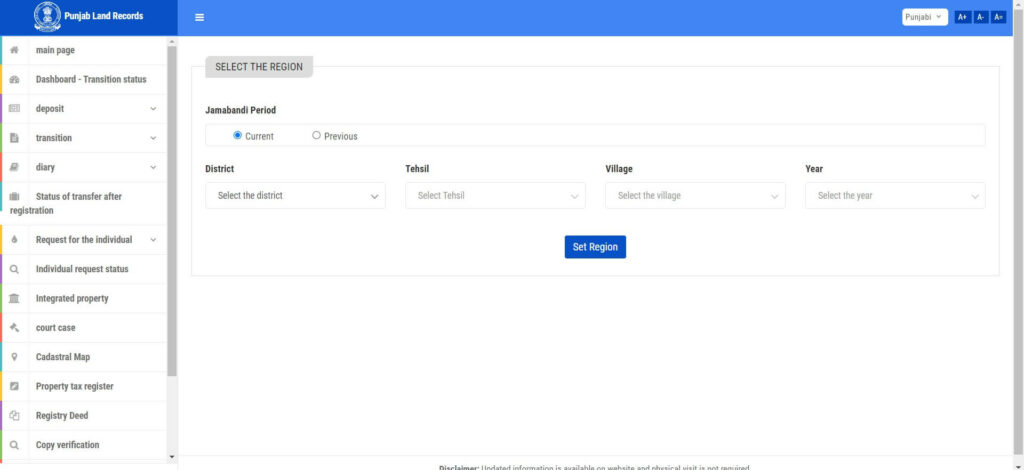
- After filling in the particulars, click on ‘Set Region’
- Now, on the page that pops, there will be several features option. Choose ‘Jamabandi’ out of it
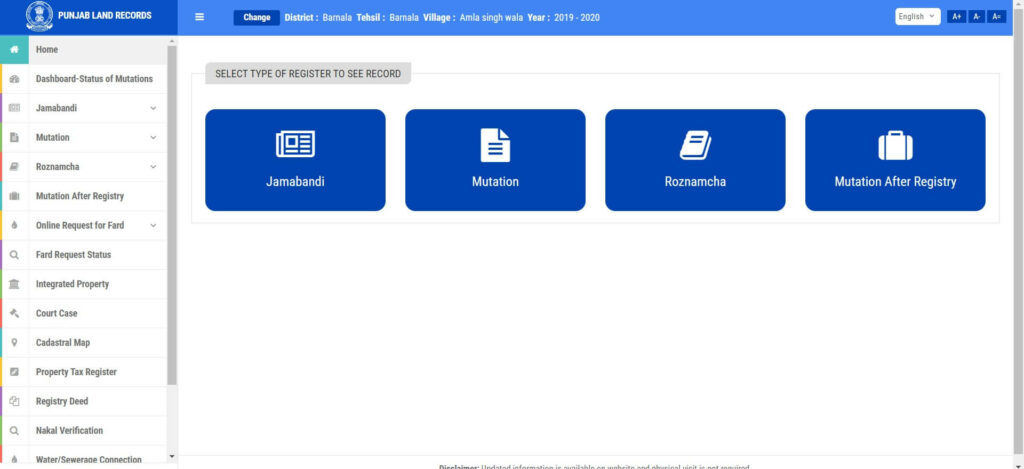
- Now, different search filters are available. You can check the Jamabandi either by the owner’s name or the khasra number, the khatouni number, the khewat number and more.
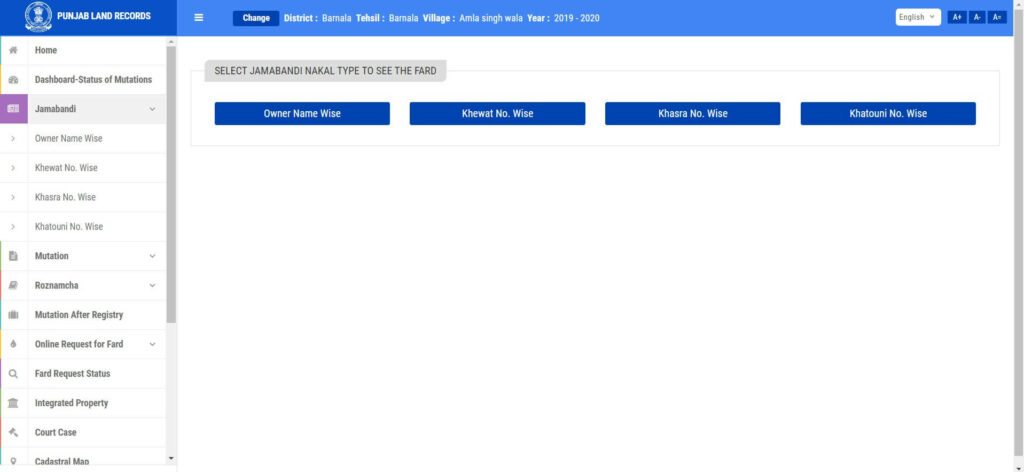
- Choose the option you deem fit and enter the details
- The details will be listed on your screen
How To Correct The Land Records On The Jamabandi Portal?
Sometimes, you may have updated your mobile number or even your email id. These details when not updated will not reflect on the official site. Hence, should you change any of the particular, it is upon you to make the change on the official site so that the records have accurate information. In case, you find that some of the land record details are not right and so you want to rectify it, follow these series of steps.
- Head to the official land records portal by clicking here
- Now, click on the option that reads ‘FARD’
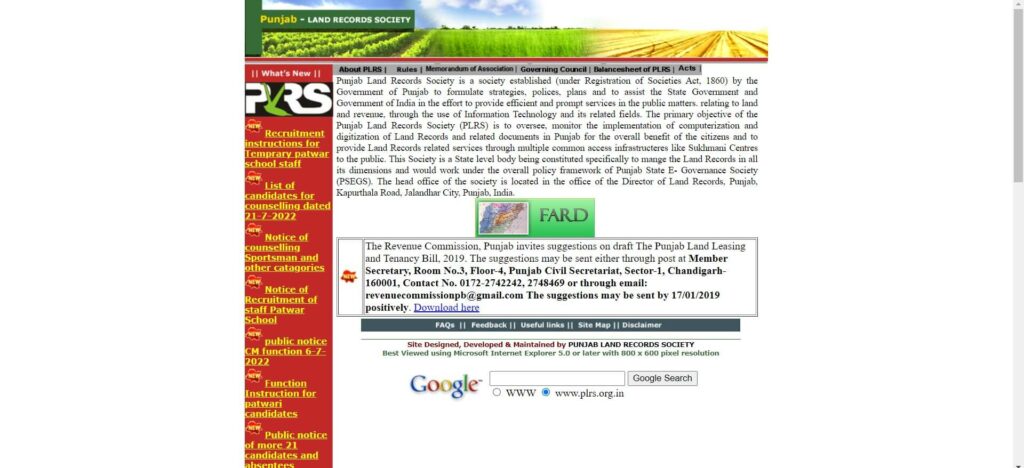
- A new page will come wherein you will have to enter several details of the land including district, tehsil, village, and the year
- After filling in the particulars, click on ‘Set Region’
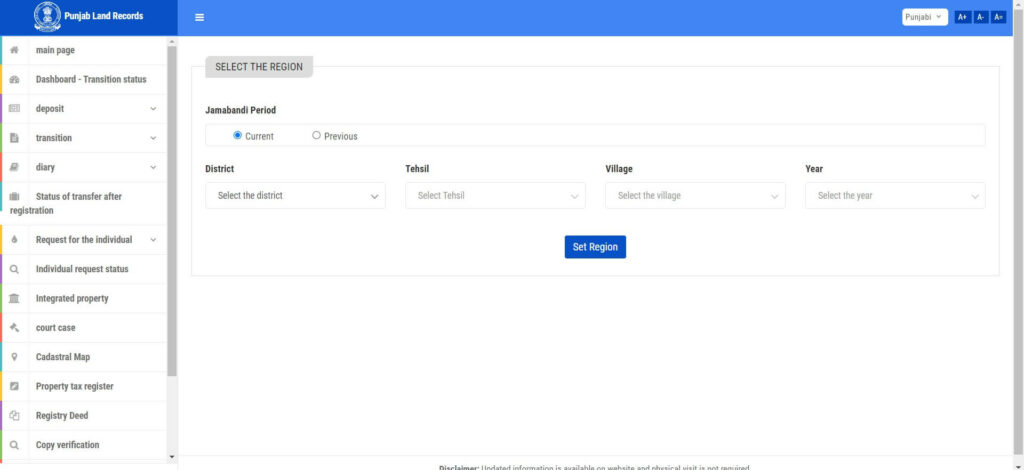
- When the region has been set, click on the option that reads ‘Correction Record’
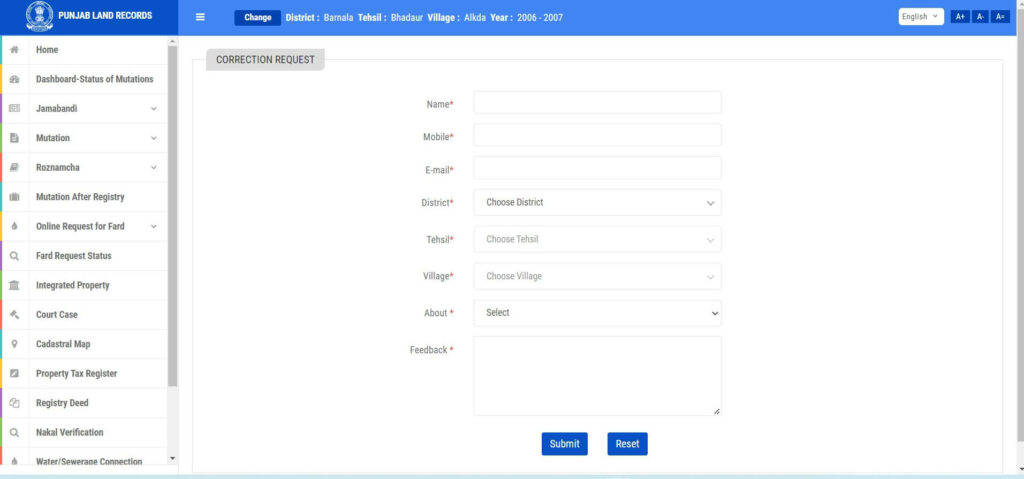
- A new window will pop up and will ask you to fill in several details including name, email, phone number, district, tehsil, village, and more
- When you have filled in all the particulars, you can then click on the ‘Submit’ button.
- This will update your records in the portal.
How To Check Mutation Status?
The mutation document is not the official document that can prove the land ownership. However, whenever you are selling or buying land, you will need to have the mutation document. This is why it is a very important document. If you want to check the mutation status, here are the steps you need to follow.
- Head to the official PLRS site and then click on the dashboard status
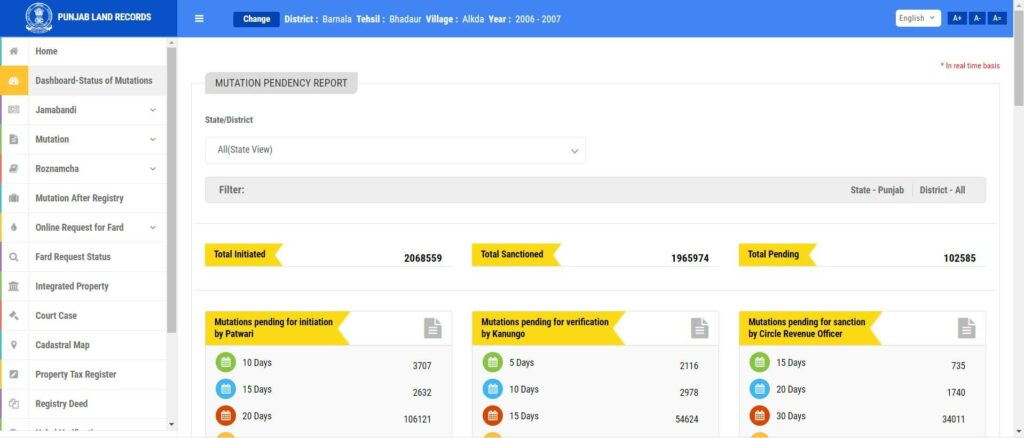
- A new web page will pop up asking you to fill in several particulars
- Now choose the district for which you want to check the mutation status and the details will pop up on the screen
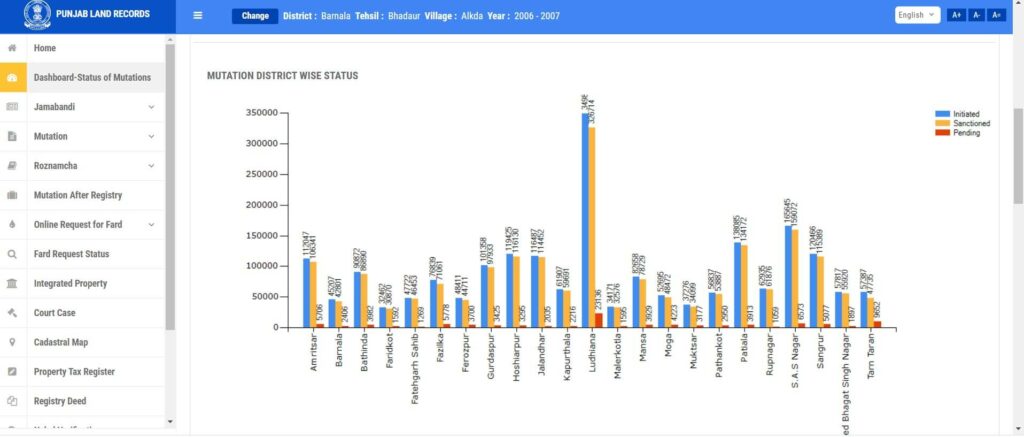
How To Check the Mutation Status Post Registry?
Once you have done the registry; you can check the mutation status post that. Here are the steps you need to follow.
- Head to the Jamabandi portal and click on the option that reads ‘Mutation after registry’
- A new page will pop up asking you to fill in several particulars
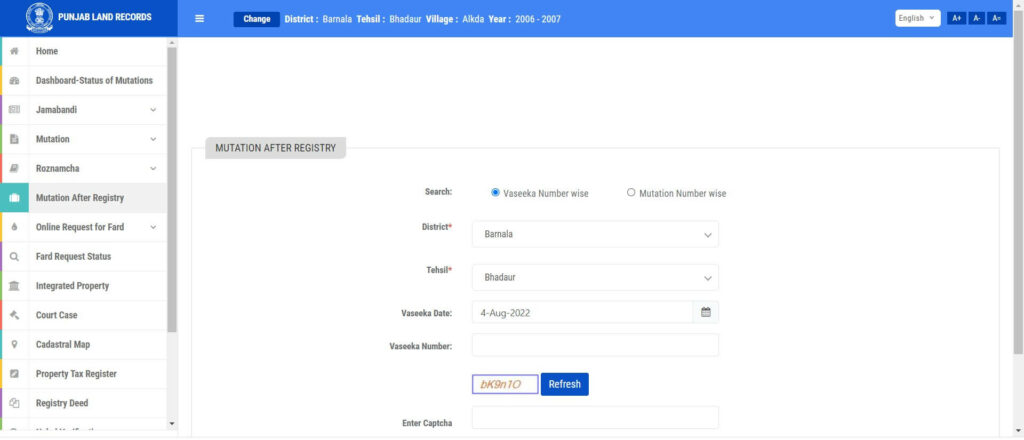
- Enter the details by choosing the appropriate search filter of your choice and then fill the captcha code for verification purposes
- Click on the ‘Search’ button, the details will be listed on the screen
How To Verify Nakal
Verifying Nakal is a very important step and something you will have to do when you are buying or selling property. While it is a simple process, getting to do it on the site has reaped several advantages.
If you want to verify your nakal documents and don’t want to head to the office, here are the steps you need to follow
- Head to the Jamabandi portal
- On the left-hand side, there is a tab that reads ‘Nakal verification’. Click on that
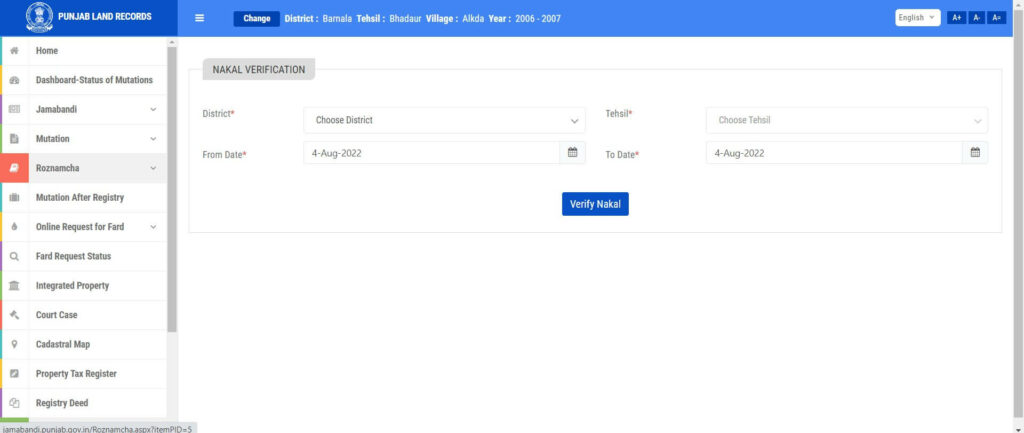
- You will come to a new page asking you to fill in several particulars. Enter the desired details and then hit on the ‘Verify Nakal’ button
- The verified document will then be displayed on the screen
How To Verify the PLRS Collector Rates?
Sometimes before buying a property, people like to be aware of the collector rates being imposed in the area. This can be very important statistics to know. Rather than heading to the office and waiting to extract the details, one can simply log on to the site and get it done.
With the help of this portal, one will be able to access and check the collector rates of the area. Here are the steps, you need to follow
- Head to the official website of PLRS
- Now, on the left-hand panel, click on the option that reads ‘Collector Rates’
- A new page will pop up with several links to collector rates of different district
- Click on the district of your choice and you will be able to see the collector rates on your screen
How To Access the Cadastral Map?
The cadastral maps are very important and contain a lot of useful information. Sometimes people like to view the cadastral maps of the area to assimilate vital information. If you want to access the cadastral map of a certain area, here are the steps you need to follow.
- Log in to the official Jamabandi site
- On the left-hand side, there will be an option that reads Cadastral Map. Click on that
- A new page will open asking you to fill in a lot of details. Make sure to duly fill that
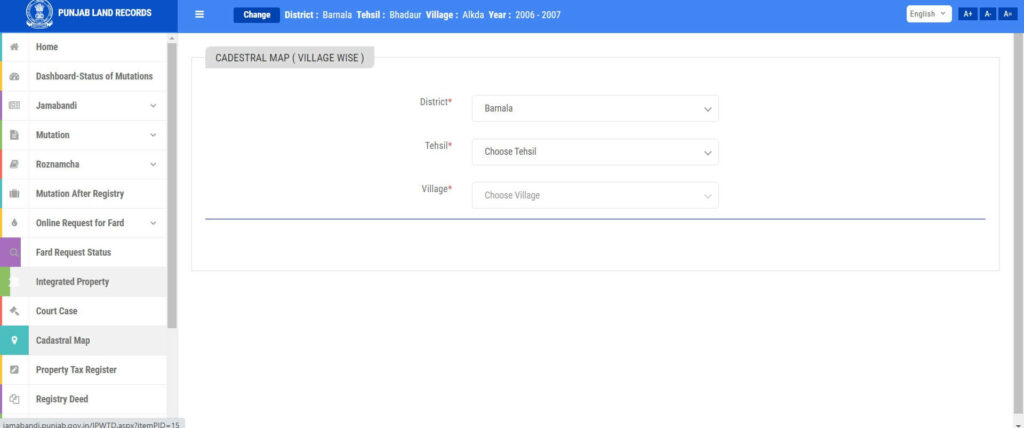
- Enter the district, village, and tehsil and click on submit
- The cadastral map will then be shown on your screen
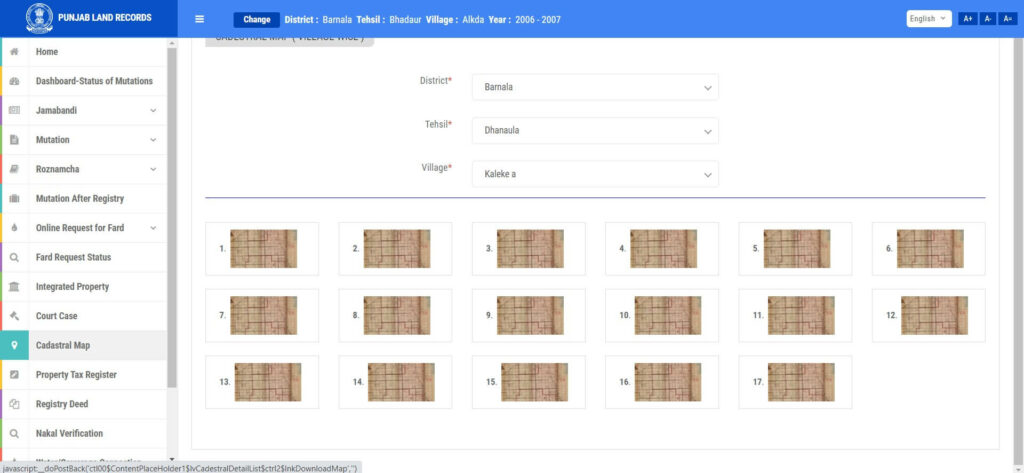
How To Check Roznamcha?
If you want to check the Roznamcha status, here are the steps you need to follow
- Head to the official Jamabandi portal
- You have two different options to view Roznamcha. Choose the right option that you deem fit
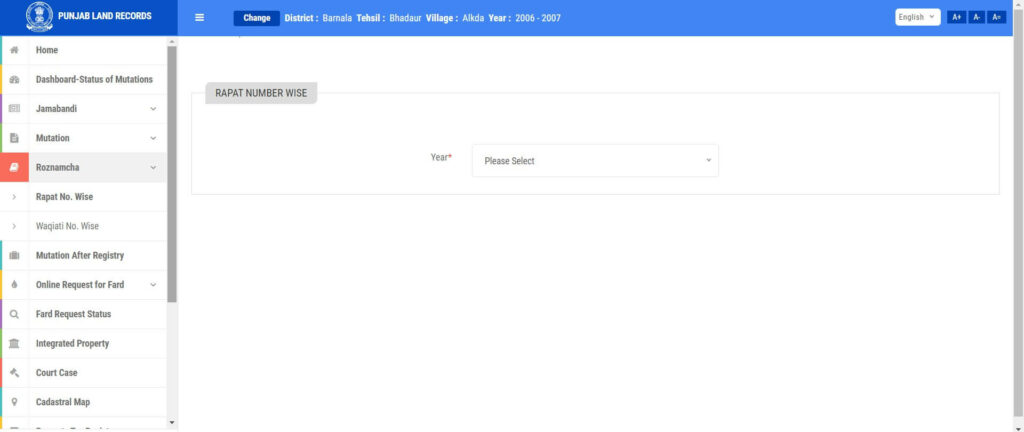
- Fill in the particulars as asked and then click on ‘Set Register’
- A new page will pop with several features and click Roznamcha out of it
- A new window will open with two options namely Rapat No. Wise and Waqiati No Wise
- Choose either of the options and then enter the details and the information will pop on the screen
How To Check the Property Tax Register?
The Punjab government maintains a thorough record for all the property taxpayers in Punjab. If you would like to retrieve your details to see the property taxes you have been paying, the portal allows you to do so. Here are the steps to check the property tax register on the portal.
- Head to the Jamabandi official website
- On the left-hand side, there are several options. Click the one that reads ‘Property Tax Register’
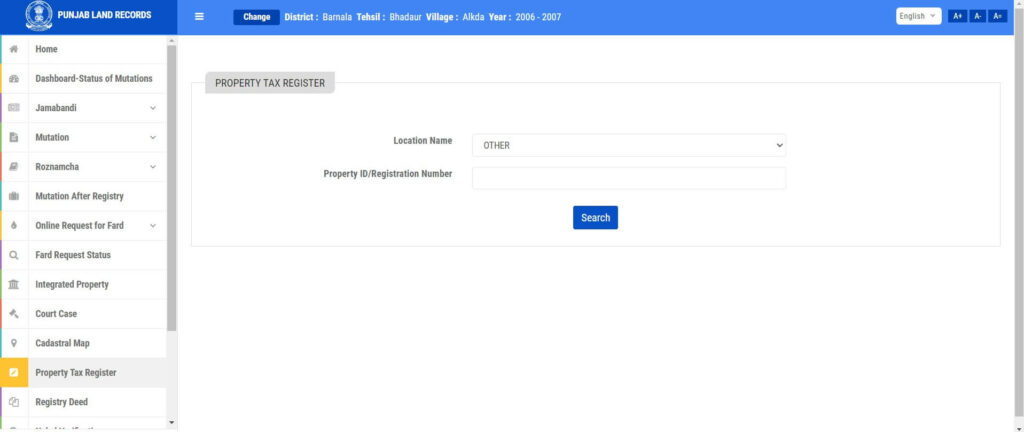
- On clicking the option, a new page will pop up asking you for the location and property registration number
- Enter the details and then click on the search button
- The information will be listed for you
How To Check The Registry Deed?
As we told you that the land records portal of Punjab is laden with endless features and functions, this site doesn’t just allow you to check the property tax registration, but at the same time, you can check the details of the registry deed as well. There are different filters available that you can use for the sake of checking out the registry deed. The overall steps are simple. Let us see how you can do it.
- Head to the Punjab Land Records official site
- On the homepage, you will find several options. Choose the tab that reads ‘Registry Deed’
- A new window will open that will prompt you to fill in several details
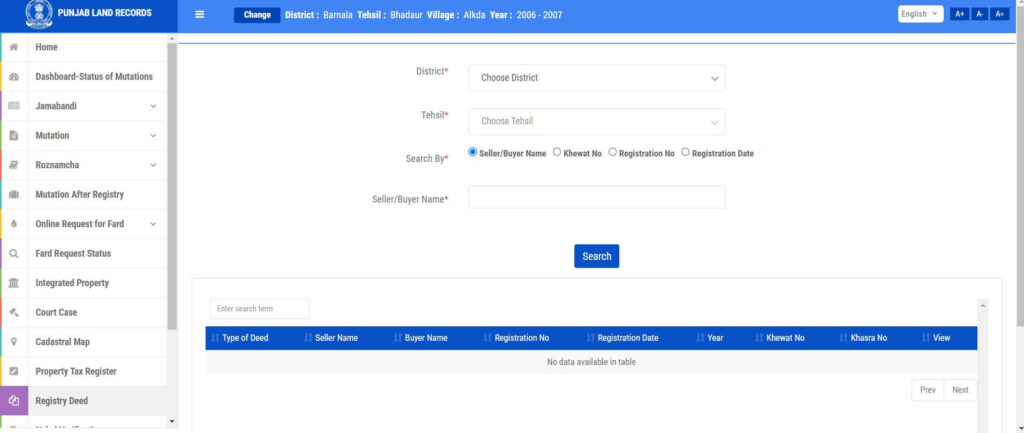
- Choose the right district and tehsil and then choose the search criteria of your choice. You can choose the registration number, the Khewat number, the registration date or even the buyer/seller’s name as well. Based on whichever information you have, you can choose the right filter
- When you have filled in the details, you then need to click on the ‘Search’ button
- The entire details of the registry deed will be displayed on your screen
Want To Share Feedback? Learn How
This is one amazing feature that most government-based sites need to add. As these sites have been created for public use, they should make it a point to incorporate public feedback from time to time.
The Punjab land records have the provision to add the feedback so that the developers can take note and incorporate changes as and when feasible. Here is how you can do so.
- Head to the official website of the Punjab land records
- On the home page, you will find an option that reads ‘Feedback’
- Click on this option following which a form will open
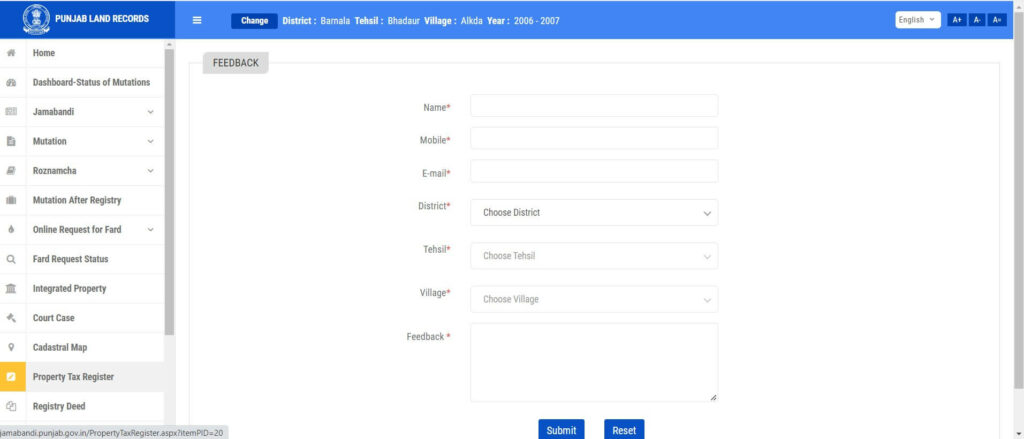
- Make sure to enter the particulars in the form
- In the form, there will be an option for typing the feedback. Enter the desired feedback and then click on Submit
- The feedback will be submitted to the government
Do They Have A Mobile App?
Yes, if you want to access these features on the go over your mobile, you will find a mobile application named ‘Punjab Land Records- PLRS Jamabandi’.
It is the easiest and the fastest way to access land records or check mutation status and even other related things. You also have the option of saving the details in PDF form and you can print them later. Here is the list of services you can access on the app.
- Jamabandi details
- Roznamcha
- Mutation stratus
- Mutation after registry
How To Check The Land Records On The App?
If you are wondering how you can check the Jamabandi land records on the mobile app, here are the steps you need to follow.
- Download the official app on your phone from the app store
- Open the app and choose the option that reads ‘Land Records
- Now, they will ask you for several details. Make sure to add each of the details in an accurate manner.
- Finally, enter the captcha and then hit on search
- The land records will be shown on your screen
- You can choose to download the PDF and this in turn can later be printed and kept for your reference
The Contact Information
If there is any other information you need or something that you want to relay as well, here are the contact details for the Jamabandi Punjab site.
Office Address: Room No 3, Floor-4, Punjab Civil Secretariat, Sector-1, Chandigarh-160001
Contact Number: 0172-2742242, 2748469
Email: revenuecommissionpb@gmail.com
FAQ
What do you mean by Jamabandi?
Jamabandi is the local colloquial word for the land records and the documents that act as proof of ownership of land
What is FARD?
FARD is a legal document that acts as proof of the ownership of a certain land
Where can I check Jamabandi?
You can head to the Punjab Land Record Society official link to check Jamabandi. Earlier, people had to head to government offices to extract these details. Owing to the existence of an online site, things have simplified greatly.
Does the Jamabandi site have an app?
Yes, you can find an official Jamabandi app on the app store. It offers the quickest and easiest ways to check land records. All the functions of the website are not available on the app, it is still a huge help nonetheless.
What is the contact number for Jamabandi Punjab?
You can reach Jamabandi Punjab on these two numbers: 0172-2742242, 2748469
Can I check and records of other states too on the site?
No, different states have different websites for the sake of checking the land records. For instance, you need to head to Bhu Naksha Andhra Pradesh for the land maps in Andhra Pradesh.
So, every state has their portal that has the details of the land parcels that fall in its jurisdiction.
How do I check the Punjab land records?
You will need to head to the official site and follow on-screen instructions. We also have the details listed on the page for you to follow.
Does the mutation document indicate ownership of land?
No, the mutation documents cannot be hailed as legal proof. However, it is an important document that you need to have when you are either buying or selling the land.
