Launch | What is Karnataka Bhoomi RTC Portal | Service | Benefits | RTC | Registration | Checking the Records | Getting i-RTC | What is Mutation | Check Mutation Status | RTC Form No. 16 | Pahani | Revenue Maps | Land Conversion | News and Updates | FAQ
Do you want to check out the village land records in Karnataka? Want to take a look at the revenue map, the mutation status, and other details? Now, there is a dedicated portal that allows you to see all of these and more.
The Karnataka Bhoomi RTC Portal
As more and more states are embracing the concept of digital India, these sites have been emerging. There is no denying the fact that they make the tasks easier and it is much simpler to retrieve land records or to check other details as well. The overall flow of the site is simple and minimal.
Here, we will talk about the different services and also explain the steps to be followed to use the service. This will give you the right head start on following the specifics of the rules and getting the work done.
So, are you all set to talk about the different features of the portal, the site, the steps to access the site, the benefits it has, and a flurry of other details? Be sure to check out the different aspects and then be familiar with this portal to derive the maximum benefits.
The Launch
It was back in 2000 when the Karnataka government launched this site. The key aim behind launching this portal was to make sure that the process of accessing and retrieving the land records could be digitized and thereby one could access detailed information about the plot of land.
This portal has several details including but not limited to the record of rights, the crop and tenancy information, the mutation status, and more. So, it is a highly functional portal with tons of amazing features that have made it easier to do a lot of things.
What Is The Karnataka Bhoomi RTC Portal?
The Bhoomi portal is the flagship project by the Karnataka government. The project was jointly funded by the state and the central government. The reason why it came into being is to prevent the fraud often associated with the different land records.
By digitizing the land records, the chances of fraud and unscrupulous practices were brought down as accessing the complete details was now possible with the help of a few clicks. The project now encompasses as many as 175 taluks and 6000-gram panchayats as well.
The Service Lists
Here is the list of services that one can access at the Karnataka Bhoomi RTC portal.
- Citizen registration
- Citizen login
- Registering dispute cases
- Revenue maps
- XML verification of RTC
- RTC information
- Check Pahani: Record of rights, tenancy and crops (RTC) online
- i-Record of Rights, Tenancy and Crops (i-RTC)
- Mutation register
- Mutation extract
- Mutation status
- Tippan
- List of new taluks
So, the portal is loaded with endless features and functions and one will be able to take full advantage of it when put to the right use.
The Benefits Of Karnataka Bhoomi RTC Portal
Here are some of the advantages that one can enjoy by choosing to make use of this portal.
- Search the land records in a few simple steps
- Download the RTC copy of the land by using the name of the owner or the plot number
- Submit any land-related disputes directly
- File mutation request for inheritance or sale of land, as the case may be
- Check the current application status for mutation request
- Obtain the land records for filing of loan
- Obtain the crop data through I-RTC for the sake of filing for crop insurance
So, these things have been digitized and it is easier than before to carry these functions out. One doesn’t need to spend hours waiting for someone to extract the land records and then carry out the rest of the steps. The automated and digital process has made things quick and systematic.
What is RTC?
RTC stands for Record of Rights, Tenancy, and Crops. The RTC document is also known as Pahani.
The landowners are issued this document and it is of pivotal importance. This document contains a lot of details and these include the following.
- Details about the landowner
- Land type
- Nature of possession
- Land area
- Tenancy
- Commercial, agricultural and non-agricultural residential flood area
- Soil type identification
- Crops grown on the land
- Water rate
- Liabilities such as bank loans on the land
Registering On Karnataka Bhoomi RTC Portal
If you are looking to register on the Bhoomi portal, you will need to follow a series of simple steps. Here we are going to underline the steps for you that you can follow and get the registration done.
- Log on to the Bhoomi site which is https://landrecords.karnataka.gov.in/service4/
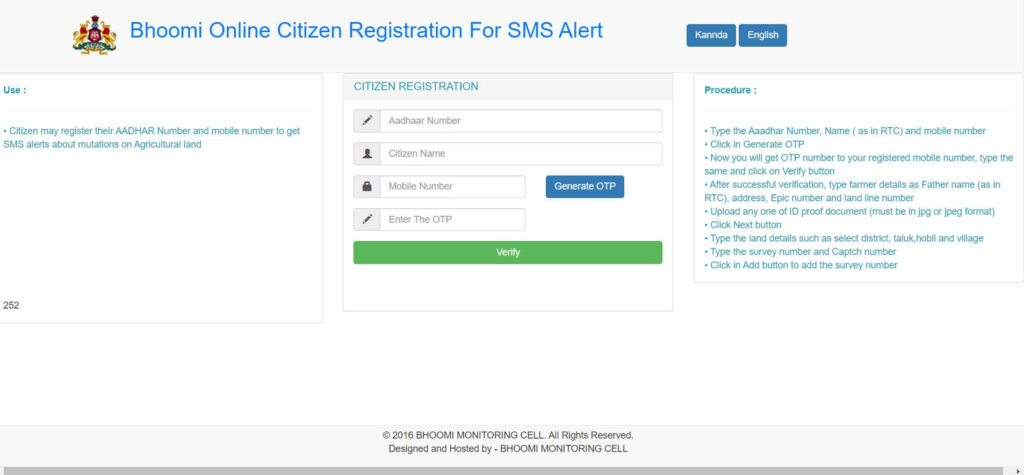
- Enter details like the citizen’s name, mobile number, and the Aadhar number
- You will get an OTP that you need to enter for verification of the number
- When the verification is done, enter the farmer’s details. Fill in the said particulars
- Now, upload an ID proof in the jpg or jpeg format and hit ‘Next’
- Now, you need to fill in the land details like the district, village, hobli, taluk, and more
- Enter the survey number followed by the captcha
- Click on the ‘add button’ and the survey number will be added
Checking The Records
If you are looking to check the different land records on the home portal, here are the steps you need to follow.
- Visit the Bhoomi site by clicking https://landrecords.karnataka.gov.in/service84/
- Click on ‘For Citizen Services’
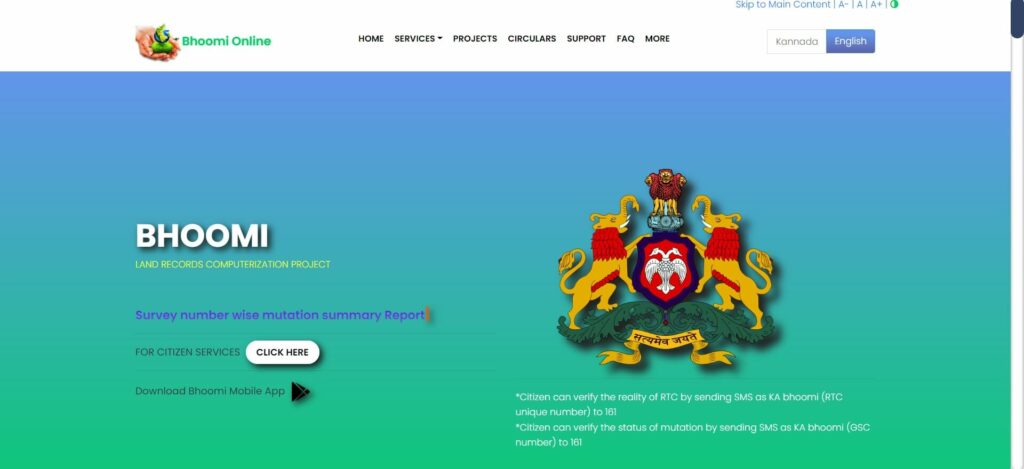
- A pop-up will come. Choose the option that reads ‘View RTC and MR’

- A new page will come up where you need to mention particulars like taluk, village, district, and hobli
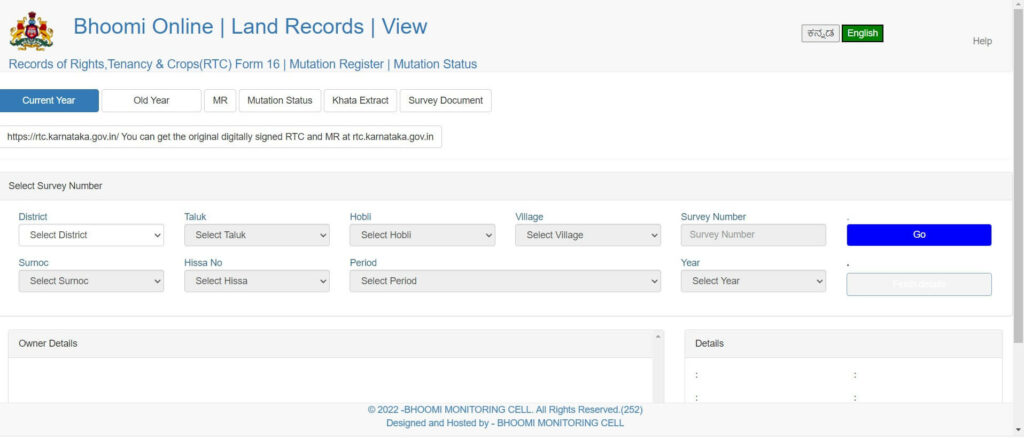
- If you want to access the records for the current year, enter the survey number and then press the ‘Go’ button
- Now you will need to select Surnoc, hissa number, period, and year and then click on the ‘Fetch Details’ button
- You will then get all the details listed
- If you want records for an older year, click on the ‘old year’ tab and follow the remaining instructions
How To Get Bhoomi i-RTC?
If you are looking to get the i-RTC records, here are the steps you need to follow.
- You need to register for the Bhoomi wallet service by clicking https://landrecords.karnataka.gov.in/service58/iWalletSignUp.aspx
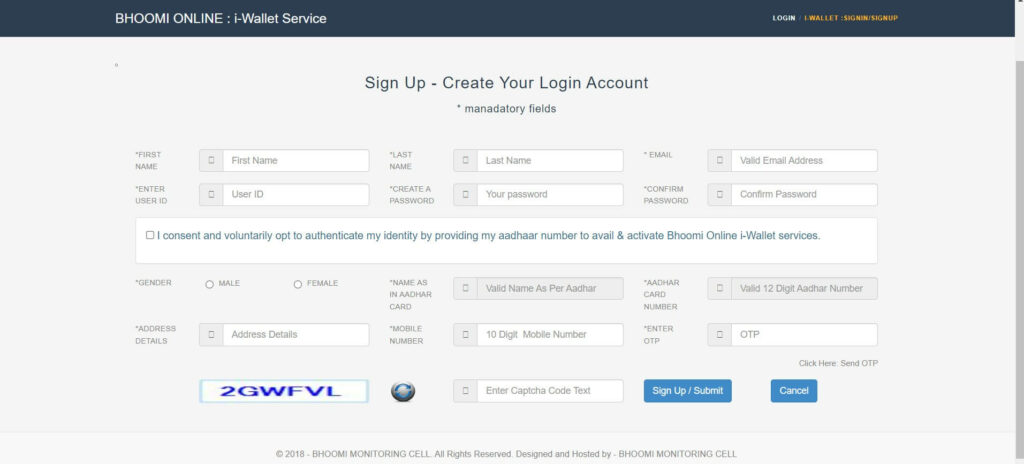
- Now add the requested particulars including the first and last name, user id, password, gender, name as mentioned in the Aadhar card, phone number, and captcha
- Now click on ‘Sign up’ or ‘Submit’ to complete the procedure
How To Get The Missed i-RTC
- If you have missed the i-RTC, you can still extract the details using these simple steps.
- Log on to the site by clicking https://landrecords.karnataka.gov.in/service37/MissedRTC.aspx
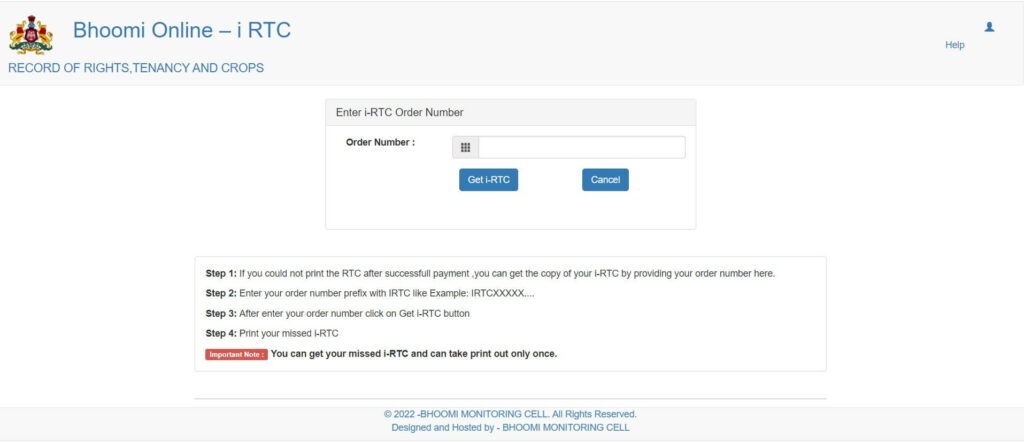
- Now, enter the RTC number and then click ‘Get i-RTC’
- The missed i-RTC will be displayed and you can choose to take a printout.
Remember, you can only access it once
How to get RTC XML verification
- Head to the Bhoomi land records page and then click on the RTC XML verification tab
- Enter the reference number as prompted and then click on ‘Get RTC data’
- The details will be listed for you
What Is Property Mutation?
Every time the ownership of the property changes, one needs to note down the details in the government’s documents. The process of change of land ownership from one person to another is called a mutation.
- Mutation usually happens under any of the following circumstances.
- When the land is being sold
- When the owner of the land dies
- When the land is converted from being used for the agricultural purpose to something else
- When the land is divided between the family
- When the land is acquired by the government
How To Check The Bhoomi RTC Mutation Register?
If you have applied for land mutation and you want to check the details, here are the steps you need to follow.
- Visit the Bhoomi RTC Portal
- Choose the ‘View RTC and MR’ option and then in the pop-out that comes, click on the ‘For Citizen’ services
- On the page, that pops, choose ‘MR’ from the menu bar
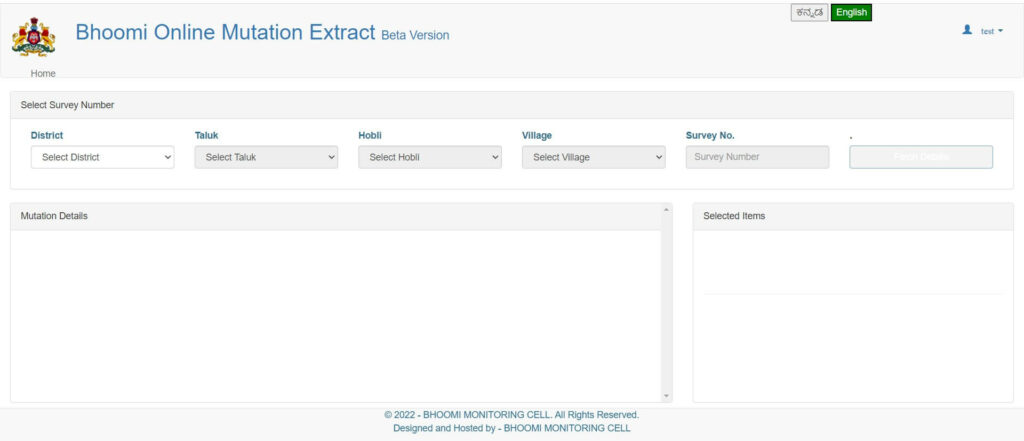
- Now fill in the requested particulars including the district, hobli, survey number, village, and taluk, and then click on ‘Fetch Details’. A lot of options will come up, you can choose the mutation register and preview it.
How To Check Mutation Status?
Follow these steps to check the mutation status of the land records
- Visit the Bhoomi portal by clicking https://landrecords.karnataka.gov.in/service2/RTC.aspx
- Choose the ‘View RTC and MR’ option from the menu post clicking ‘For Citizen’ services
- On the page that pops, choose the option ‘Mutation Status’
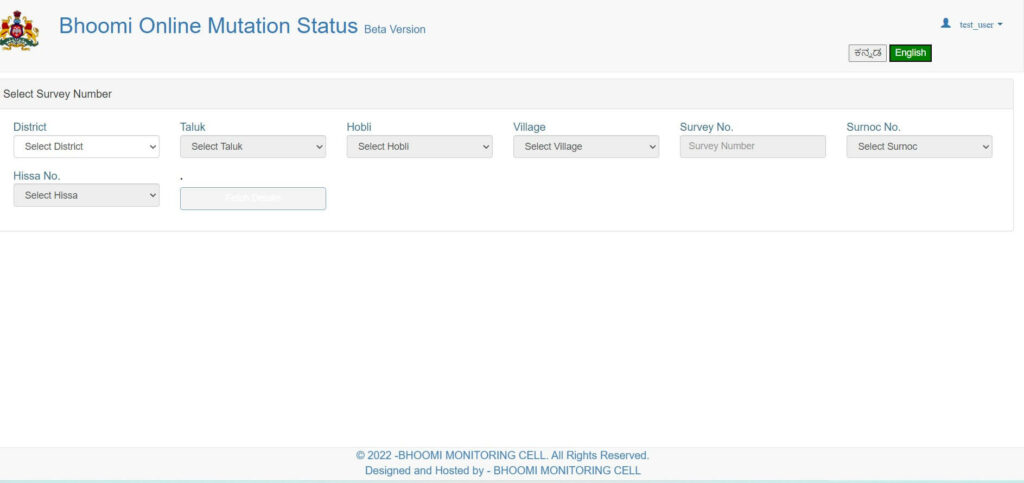
- Now, mention details like district, hobli, survey, hissa number, village, and taluk and then hit ‘Fetch details’
How To Extract Mutation Report
For extracting the mutation, here are the steps you need to follow
- Visit the official site by clicking https://www.landrecords.karnataka.gov.in/service93/citizen/
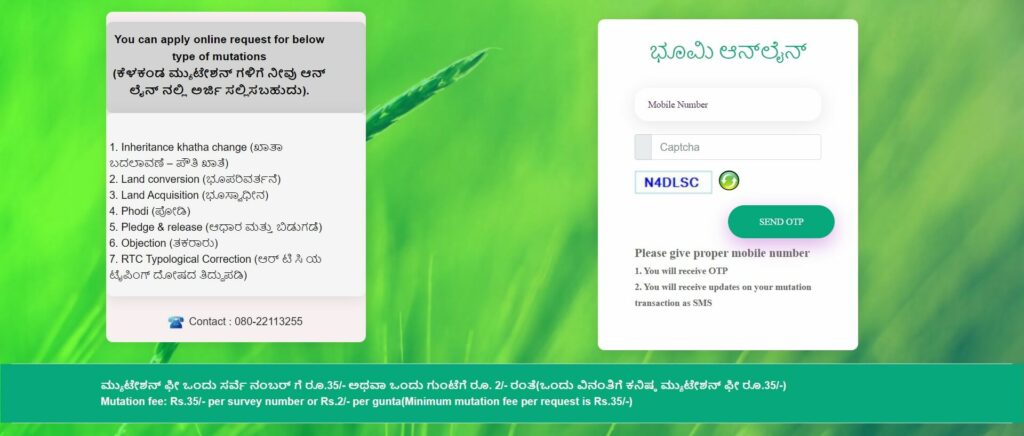
- Login to the site with your mobile number, and enter the captcha to get the OTP
- Now enter the OTP and then fill in the rest of the particulars as asked
- Click on ‘Fetch Details’
- The details will be ready for you to access
How To View The RTC Form No 16 Records
There are two ways by which you can search the RTC form – the owner’s name and the survey number. Here are the sets to be followed.
- Head to the Bhoomi portal, and click on ‘For Citizen’ services
- In the pop-up menu, choose the option ‘View RTC Information’
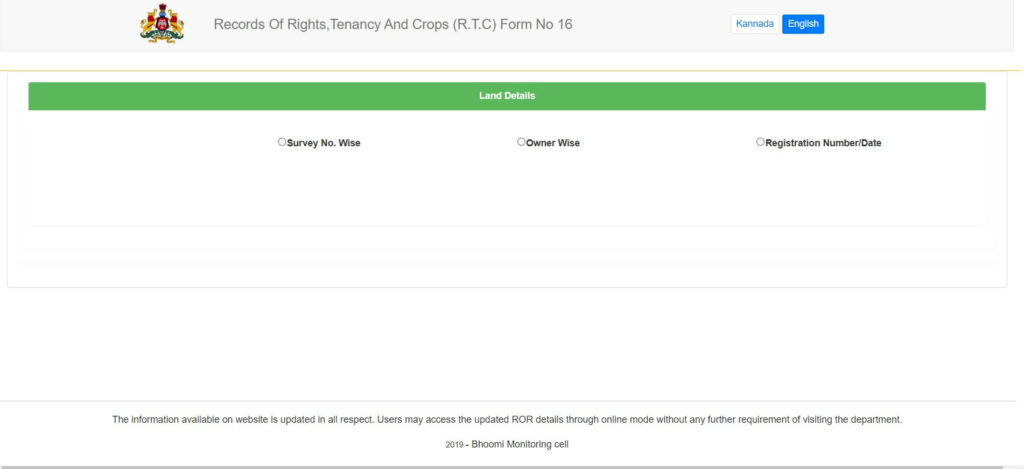
- If you choose the option survey number, you will have to fill in details like District, Taluk, Hobli, village, Survey, Surnoc, and hissa
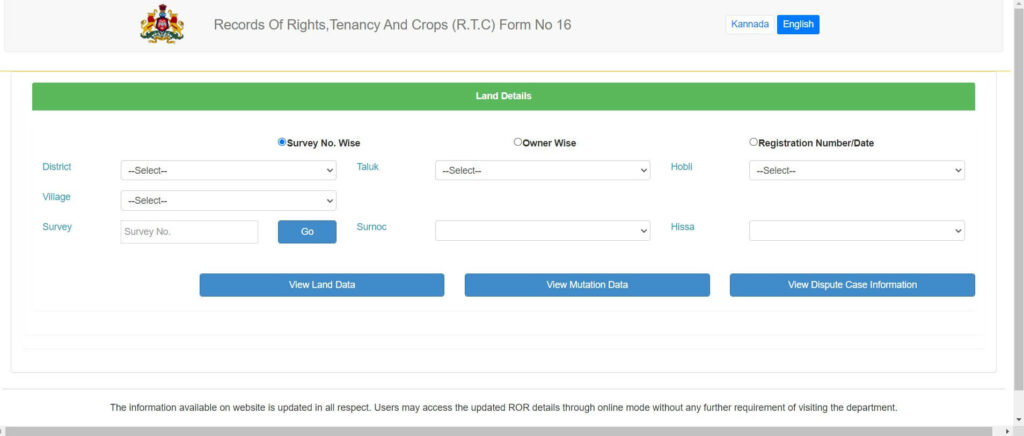
- If you choose the option ‘Owner wise’, you have to mention District, Taluk, Hobli, and village
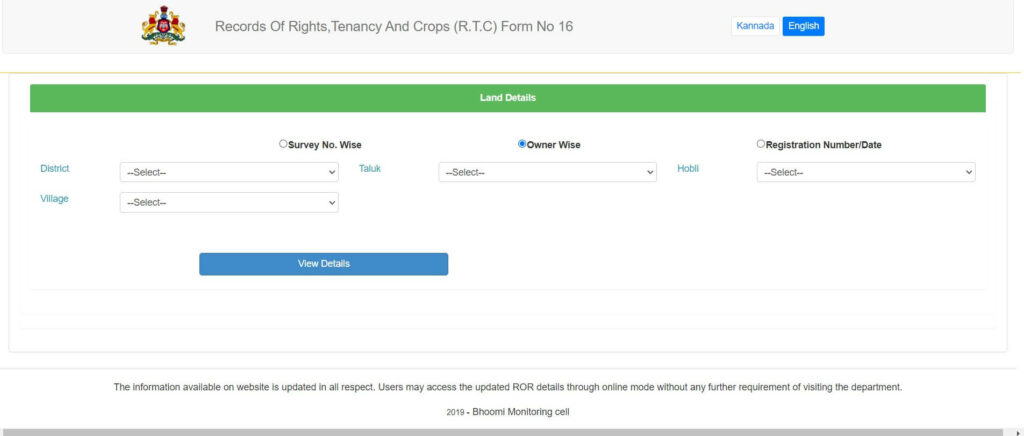
- Both options will give you the details of the RTC records.
How To Verify Mutation Status And RTC Via SMS?
- If you want to get the mutation status via SMS, SMS KA Bhoomi GSC number to 161
- If you want to get RTC via SMS, SMS KA Bhoomi RTC Unique number to 161
How To Download The Pahani Online?
If you want to download the RTC Pahani document, follow these steps
- Log on to the official website by clicking https://rtc.karnataka.gov.in/Service78/
- Create an account by following the on-screen steps
- Choose the ‘Pahani online anywhere anytime’ services
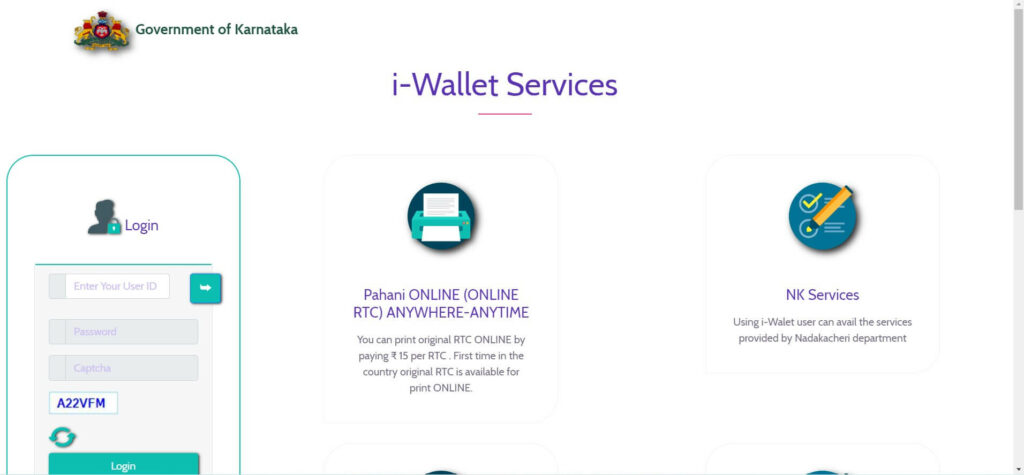
- Enter the details and proceed
- You will land on the i-wallet services page and here you need to click on the i-RTC tab
- On the page that comes, fill in details like district, taluk, hobli, village, and survey number, and then click on ‘Go’
- Now enter the hissa number the surnoc, RTC validity period and then click on ‘Fetch’
- The owner and RTC details will come up on the screen
- Click on ‘View RTC’ and check whether all details are correct or not
- Now click on ‘Pay and Print i-RTC’
- The amount will automatically be deducted from your wallet and you can then print the copy of your i-RTC
How To View The Revenue Maps?
- Head to the Bhoomi portal and click on the ‘Revenue Maps’ option
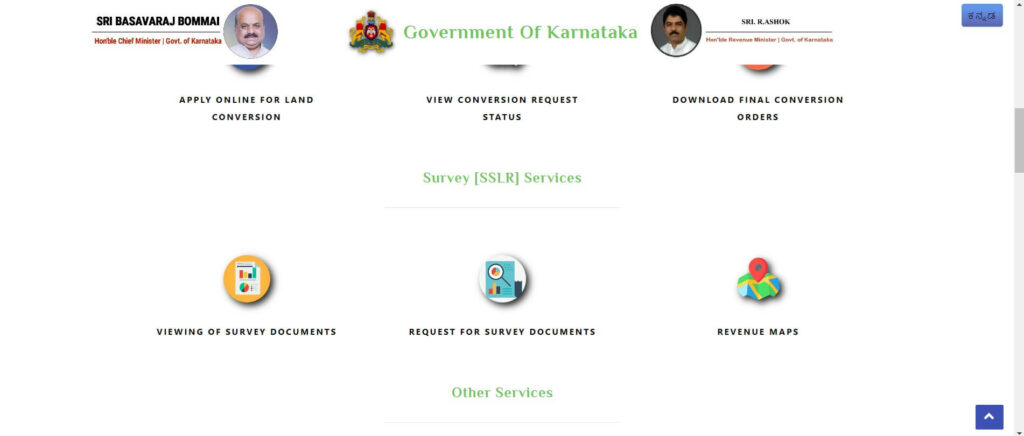
- Choose district, taluk, hobli, map type and then enter the Revenue Maps option
- Click the PDF and then download it for accessing it as per the will

How To View Dispute Case Reports?
If you want to view the reports of disputed land cases, here are the steps to be followed
- Click on the official Bhoomi website
- Now head to the Bhoomi project and select ‘For Citizen Services’ and then move to ‘dispute Cases’
- Add in the particulars like the district and the taluk of the property you need to run a search on
- Click on ‘Get Report’
- The report will now be available for you to access
How To Apply For Land Conversion?
Landowners can choose to apply for land conversion by using the Bhoomi website. Here are the steps to be followed.
- Visit the Bhoomi website and then click on ‘For Citizen Services’
- On the page that pops, choose the ‘Apply for Conversion’ option
- You will find three options to choose the conversion type. Choose one out of it
- The affidavit-based conversion is used if the land is located outside the master plan area. You will need a notarized affidavit for it
- The master plan based on deemed land conversion is used if the land is located in the master plan area and is published by the local planning authority
- The last option applies to those who want to buy agricultural land under section 109 of the Karnataka land revenue act
How To View The Land Conversion Request Status?
Here are the steps to be followed to get the status.
- Head to the Bhoomi website
- Click on ‘View Conversion Request Status’
- You can enter the affidavit ID and then hit ‘Search’
- Alternatively, you can also choose to enter the User ID and click on Search and you will get the different details listed
The Mobile App
Several mobile apps are available on the Google Play Store that aims at offering land record details. However, it is important to add that these apps are not affiliated with the government. These apps are all created by third-party developers and therefore some of them may be a phishing scams. You have to be mindful of the risks involved and therefore share personal information at your own risk.
How To Get The Survey Number?
If you are unable to find the survey number of the property, you can fall back on the Dishannk app for this purpose.
The app is available in the play store and it allows you to know the survey number of the current location if present within Karnataka. Along with this, it also gives details like owner, area and so on.
The News And Updates
Here are some of the news and updates with regards to the Bhoomi portal that you need to know of.
[September 8th, 2021]
As reported by The Hindu, more than 700-gram thana sites were illegally registered by two sub-registrars. As per the law, registering the sites without checking the e-Khata number is completely illegal.
When the investigation was carried out, it was found that as many as 256 properties were registered between March 1st and June 21st, 2021. These were registered without the 18-digit e-Khata number for rural properties. This makes the registration illegal.
[March 15th, 2021]
The Karnataka Bhoomi portal is crashing frequently and this is leading to several troubles at the different state government offices. The tahsildar, the sub-registrars, and even the common service centres were facing difficulties owing to it. As all land records are compiled on an integrated database, the work gets held up. Now, the officers are saying that they are going to upgrade the portal to bypass the minor glitches that may be present. The upgrade process is nearly 99 percent complete and then the system should run smoothly again.
[February 18th, 2021]
To make sure that all the land records are easily available, the Karnataka state remote sensing applications centre has been working to help the survey settlement section. They want to digitise the maps and the KSRSAC is handling the hissa digitising part.
This is a two-year-old project that they have taken up for Rs. 25 crores. As per the government data, as many as 1.25 lakh applications need to be updated on the RTC portal from the last three years. Bidar has the highest number of applications that need to be recorrected in RTC and it is followed by Chamarajanagar. The urban part of Bangalore has as many as 9600 applications pending. Therefore, a lot of work needs to be done manually and thus the delay.
The underlying idea is to make sure that the leftover applications get filled into the system so that the data can be coherent once again.
FAQ
What is the Bhoomi portal?
The Bhoomi portal is the website for checking the different land records of the Karnataka state.
What is Pahani?
Pahani is the land document that consists of details of the owner of the land and several other specifications that are a part of the property
Does the Bhoomi portal have an official app?
There is no official app for the Bhoomi website. You will find several related apps on the Google Play Store, but none of them is government-sponsored. So, you have to use them at your own risk.
What is the helpline number for Bhoomi?
You can choose to Call: 8277864065/67/68 or email at bmchelpdesk.s@gmail.com
Can I access land records of states other than Karnataka on the Bhoomi portal?
No, this portal has been made to exclusively access records about the state of Karnataka. You will not be able to access other records here.
Can regular citizens access the records too?
Yes, a lot of the features present on the site are available for the citizens to access. You have a separate tab on the home page called ‘For citizen Services’. You can use that tab to access the features
