Meaning | Services | Registration Services | mParivahan App | App Features | How To Register | Road Tax Payment | Online Tax Payment | Documents | DL Status | RC Status | FAQ
Have you heard of the Parivahan Sewa portal? There is also an app for the same thing and the portal and the app offer several different facilities. It can be used for the sake of carrying out vehicle registration and even all kinds of driving license services too.
So, let us see the different details with regard to the Parivahan Sewa portal and you will be able to make the most out of it. So, here we are going to acquaint you with the whole process so that you will be able to make the most of this portal in a befitting way.
What Is The Parivahan Sewa Portal?
The Parivahan Sewa was introduced by the Ministry of Road Transport and Highways. This was done keeping the digital era in mind. As more and more things are getting digitized, the need was felt to have a portal wherein you could execute the details of the driving license services. So, even if you want to carry out the vehicle registration certificate or check out the driving license services, you will be able to do all of it using this portal.
Thanks to this portal, you will be able to automate all the vehicle registration services and they will even be able to create the national and state-level registration of vehicles in the right manner.
There are two software applications that are offered by the Road Transport Ministry. One of them is called Vahan for vehicle registration and the other is called Sarathi for driving licenses. Both of these are centralized applications.
The Parivahan Sewa Portal Services
Here is a snapshot of the different services that you can access in the Parivahan Sewa portal. By knowing the details of the services you can access; you will be able to have a clear idea of what to expect from the portal and how you can put it to use.
You can avail of all the driving license-related services. One can also use the Sarathi Parivahan segment for this. If you wish, you can choose to apply, renew and even issue duplicate DL if the need be.
- You can apply for the trade certificate
- Avail vehicle recall services
- Opt for fancy number booking
- You can avail all vehicle-related services. You will have to access the Vaahan Parivahan Sewa segment for accessing these features. You can renew the registration or even issue duplicate RC as well
- You can opt for national permit authorisation
- You can also opt for a Pollution Under Control certificate
- You can avail vehicle tax collection at the check post
- You can also use the vehicle location tracking device maker services
- You can opt for national registration of the vehicle
- You can choose vahan green Sewa
- You can use the speed-limiting device maker
- Avail homologation services
- You can use the CNG maker service through the CNG vahana Sewa portal
- You can opt for all-India tourist permit authorisation
- You can access the different downloadable forms with regard to vehicle use
- You can seek information on the different rules and policies regarding the Motor Vehicle Act, of 1988
- You can procure details of permit rules, policies, acts and registration details as well.
So, these are some of the different features that you can access on the portal. There is no denying the fact that the site is packed with all the best details and it will surely serve your need in a befitting way.
Along with this, you can avail of different DL-related services on the site too. These are categorized separately for your quick reference. You can do the following on the portal.
- Renewal of license
- International driving permit application
- Opting for a permanent license
- You can opt for a duplicate license
- You can check out licensing-related fees and charges
- You can add class
- You can access the sample LL question bank
So, feel free to use these services and you can enjoy the perks of the portal.
The Registration Services
Whenever you are buying a vehicle, there are several types of registration you may need. The portal offers the facility to carry out such registrations. These include the following.
- Duplicate RC
- Ownership transfer
- HP endorsement
- HP Termination
- Renewal of RC
- Permanent registration
- Temporary Registration
- No Objection Certificate
- Registration display
- Reassignment
- No Objection Certificate
- Trade certificate
- Registration display
- Diplomatic vehicles
- Duplicate trade certificate
- Ownership transfer
So, these are the different registration forms you can avail of. Feel free to avail any of these services based on your needs.
The Permits
Here are the different permits you can access on the site
- The permit fees
- The permit periods
- Contact carriage
So, these are the full details of the services you can avail of using the Parivahan Sewa portal. Feel free to access any of it as per your need.
The Parivahan App
The National Informatics Centre present under the Ministry of Electronics and Information Technology developed the app. They decided that it was important to have an app that could help people access the vehicle registration features on the go.
You will find the app on both the Google Play Store and the Apple Store as well. They will be able to access different services on the app. The app also supports a lot of different languages including English, Hindi, and Marathi.
The app will help you register the license or procure the details of the vehicle. Not only this, it comes packed with lots of different features as you can pay the road tax and even get any of your complaints registered as well. You can also check out the different traffic office locations as well.
The Features Of The App
The app has been very well designed and offers almost all the features that users can do on the portal. The app is a lot more dynamic and convenient. So, let us get you acquainted with the specifics. Here are some of the different features that the Parivahan app has to offer.
- You can apply for a driving license (DL) or even a vehicle registration certificate (RC). These will be accepted everywhere
- As vehicle owners, you will be able to get all details related to any theft, accident, parking tickets, or losses that occurred to your vehicle simply by keying in the vehicle registration number on the portal
- If the traffic police officers intercept you midway, you don’t need to show the physical documents. You can simply show your DL or the RC and these should suffice
- You can clear a mock test using the app and thereby get a new DL
- You can activate alerts and get notifications for different accidents using the app
- You can also spot the nearest RTO office
- You can enter your vehicle registration number and you will be able to get all the details with ease
- You can also get details of towed vehicles, second-hand vehicle verification, and more
So, these are some of the different features that the app has to offer. You can avail yourself of all of these benefits simply by using the app and accessing the features that you want.
How To Register On The Parivahan App?
If you want to use the Parivahan Sewa portal and you are looking to check out the details of how to use it, we are going to walk you through the steps of registration and login.
- Head to the play store and then download the app by NIC eGov
- Now sign up on the app using the mobile number. You will get an OTP on your number
- When you have entered the OTP, then verify the details
- Once you have registered, from the next time onwards, you can simply choose to log in to the app by entering your credentials.
How To Carry Out The Road Tax Payment?
All those who have chosen to buy a vehicle for personal and commercial uses, need to pay road tax. The taxes that you pay are used for the sake of road maintenance. Also, commercial vehicle owners need to pay other state taxes as well whenever they move from one state to the other.
The portal comes with the kind of design that allows vehicle owners to pay their check post-tax online. If you want to make the payment online, here are the steps you need to follow.
- Head to the official website
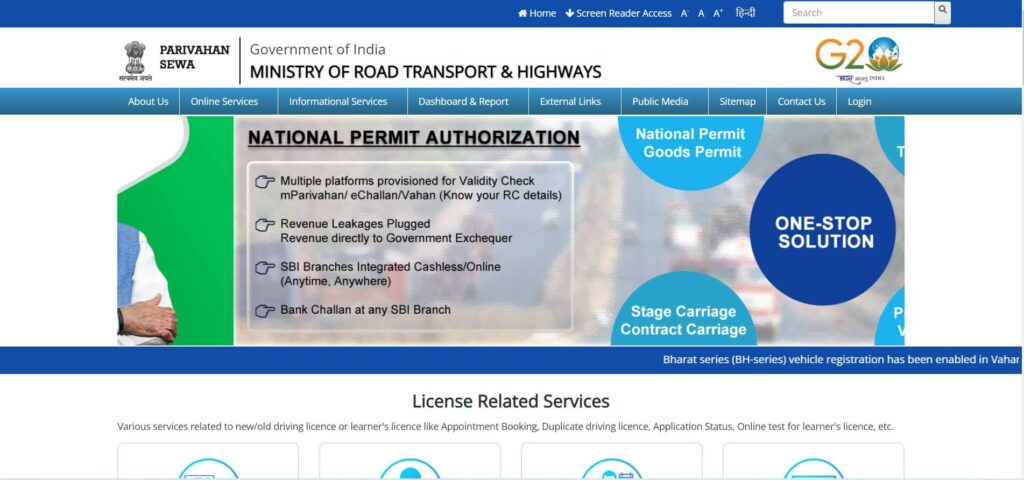
- On the home page, click on the option that reads ‘Check post tax’. This will be present under the section called ‘Online Services’
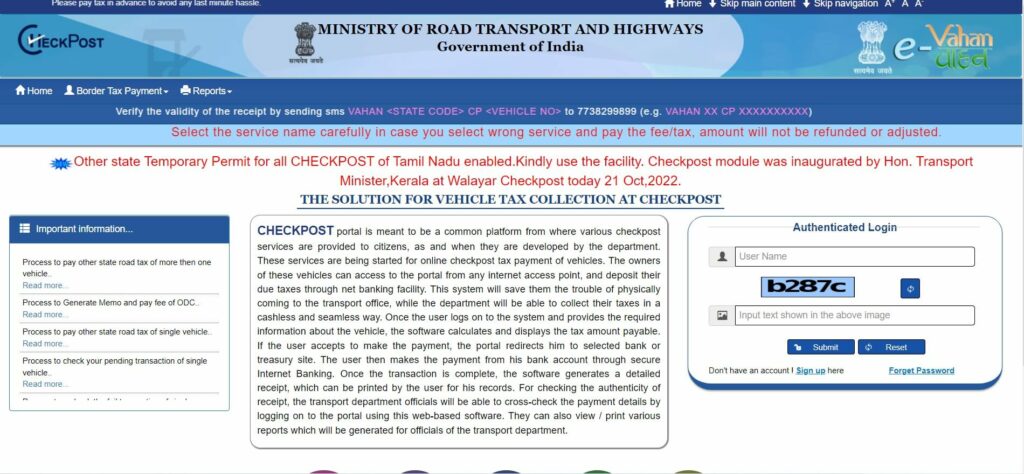
- A new page will pop and here you need to choose the tax payment option
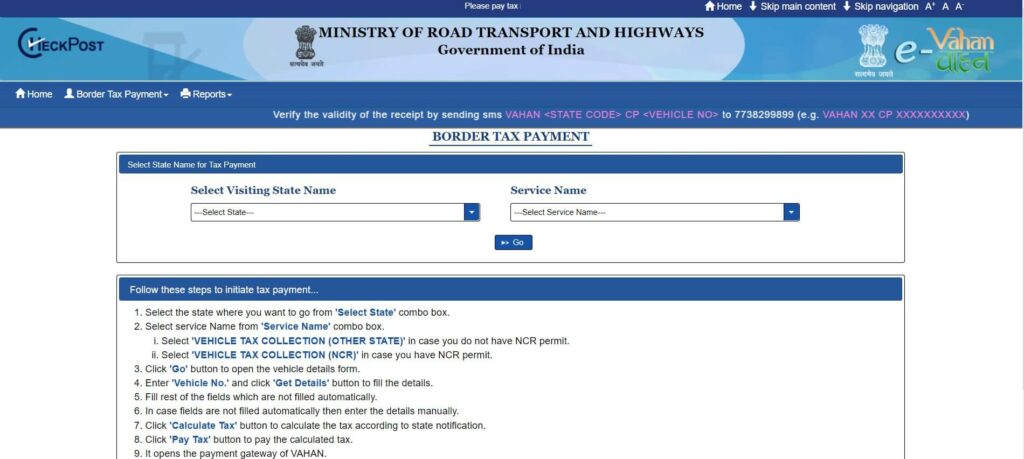
- Now, select the state that you are going to visit and choose the service name from the dropdown lost.
- Now, click on go
- A new page will pop up that reads border tax payment
- You then need to key in the vehicle number and then click on the option that states Get Details
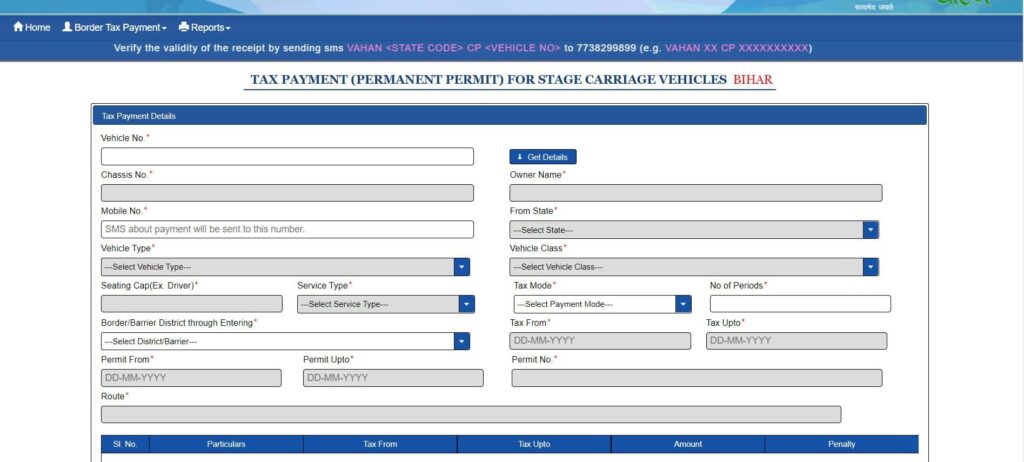
- Fill in all the necessary particulars and then click on ‘Tax Pay’
- The amount to be paid will be displayed and you will then head to the payment gateway
- Choose the right payment method and click on continue
- When you are done with the payment, click on the checkout page
- You will then get the receipt and make sure to preserve it for your future reference
Online Payment Of Tax
If you want to pay your vehicle tax online, here are the steps outlining how you need to do it
- Head to the official website of the Vahana e-service

- Now use your email id and mobile number to register on the portal
- Login to the portal with your credentials
- Hover over to online services and then click on pay vehicle tax
- You need to provide details like the registration number and the chassis number
- You then need to enter your registered mobile number and generate OTP
- Click on submit to complete the process
- Now choose the option ‘Tax Mode’
- Here you need to enter the permit details if it is applicable
- You will find the net payable amount that needs to be paid. Now click on submit
- Once you are done, click on confirm payment
- You then need to choose the right payment gateway and accept the terms and conditions
- Click on continue
So, with these simple steps, you will be able to serve your need in a befitting manner and get done with the whole process.
Documents for DL
When you are looking to file for your driving license application, here are the documents that you need to submit
- The application form that is duly filled
- The address proof which can be an aadhar card, passport, ration card, and so on
- Passport-size photographs for identification purposes
- The age proof could be PAN, Passport, and even the Aadhar card
- The Form 1 and 1A for assessing the fitness
- The application fees
- The driver training certificate, if you are applying for a commercial driving license
So, these are the set of documents that you will need to produce. Apart from this, it is important to know that the Union Ministry Of Roads And Motorways has a popular teaching curriculum in place for the driving session. It comprises both theory and practical. If you are applying for a license for a light motor vehicle, your course will span four weeks. Make sure to cover both the theory and practical lessons and when you are done with it, only then can you file for your driving license or else your application will be rejected.
The DL Application Status Check
You can head to the Parivahan Sewa portal for the sake of checking the status of your driving license. This should be done after you have finished the test and the procedure. Here is a step-by-step guide to doing so.
- Head to the home page and hover over online services
- Choose the options driving license related services from it
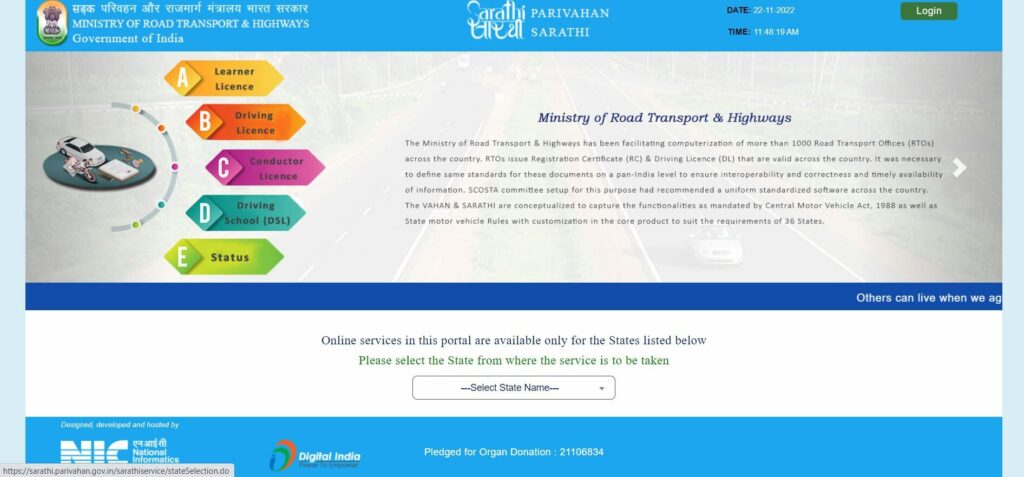
- Now you will land on a new page. You will find the transport department of the requested state
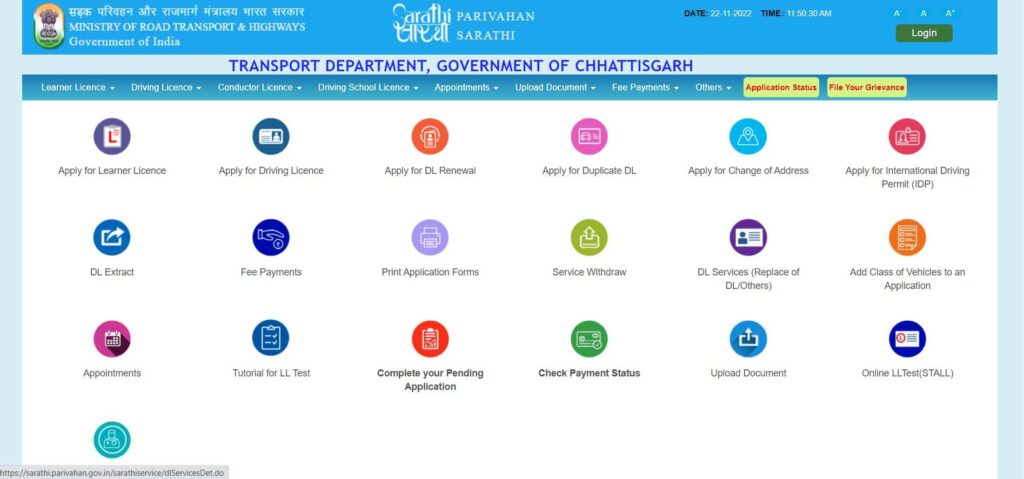
- Here you need to choose the option that reads the application status. Click on that
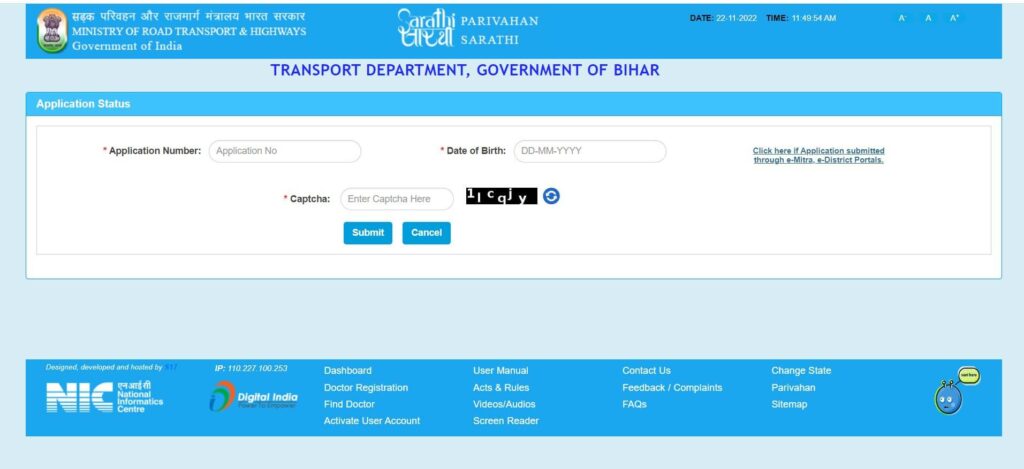
- On the page that pops, it will ask you for several details. Make sure to fill all of it and click on submit
- This will help you see the status of your application
The RC Application Status Check Online
Just like the driving license status, you can also check the status of your application for a registration certificate as well. Here are the steps you need to follow.
- Head to the Parivahan portal
- Head to online services and choose vehicle-related services option from the list
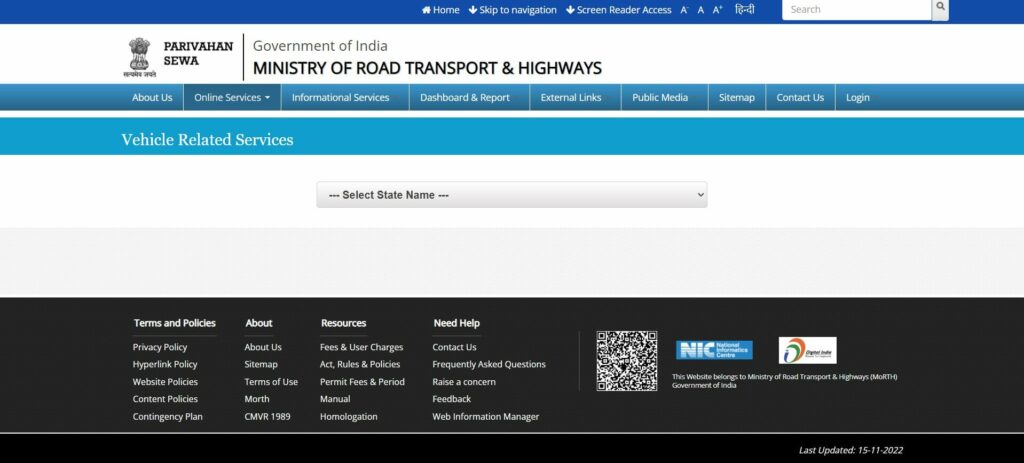
- In the page that pops, choose your state from the dropdown list
- Now you need to key in your vehicle registration number and then choose the state RTO from the given list
- Click on Proceed
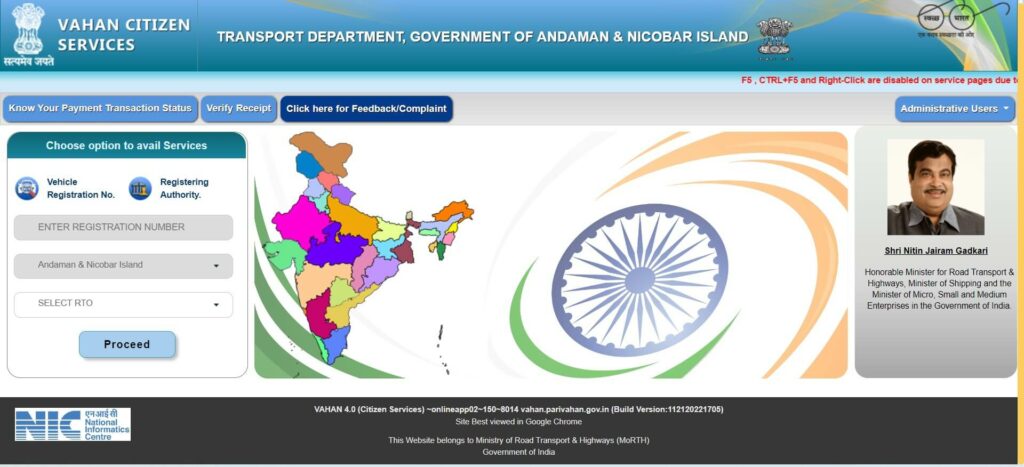
- Now hover over the status option and choose to know your application status
- Enter the RC application number along with the captcha code for verification purposes
- Now click on submit and subsequently on view report
- The status will then be displayed on your screen
So, these are some of the different details with regard to the Parivahan Sewa. It is important that you explore tons of other features that the portal has to offer as well. The portal is loaded with rich features and you can choose the ones you want to avail of and work accordingly.
FAQ
Does Parivahan Sewa have an app?
Yes, the Parivahan portal comes with an app that is loaded with a lot of features as well. It is available in both the Apple Store and the Play Store as well.
What do you mean by Saratha Parivahan?
The Saratha Parivahan is an online portal which is a segment of the Parivahan Sewa portal. It is related to driving license-related services and can be used for applying for a DL, renewal, and more.
Can you check the DL application status as well?
Yes, the portal has the provision to help you check the status of your driving license too.
