Sanchaya Online Tax Meaning | Services | Features | How To Register | Confirm Registration | Pay Property Tax | Property Tax Search | Contact Information | FAQ
Earlier even when you had to pay the property tax, you needed to devote a whole day to the task. This is because you had to physically go to the office, stand in long queues, and then get the deposit done in a manual manner. The whole process was very laborious and time-consuming, to say the least. This is why the need was felt to carry out digitisation and hence the Sanchaya tax online portal was devised. It is the portal made to pay property taxes in Kerala.
If you are not aware of the features of this portal or even how to use it and the benefits it has, here we are going to share the specifics with you. We will be sharing several key details with regards to Sanchaya tax online and let you know how you too can make the most out of it.
What Is Sanchaya In Kerala?
Sanchaya is mainly an e-governance application software suite. Its key purpose is revenue and license systems for all local self-governments in Kerala. This portal will help in the online payment of building and property taxes in Kerala. This portal has been designed to offer a seamless collection of fees and taxes by the local self-government department of Kerala.
The Services
Here is a list of services that the portal has to offer
- Online payment of property taxes and levies
- Rent to civic bodies
- E-filing
- Know your property tax
- Applying for an ownership certificate
- Searching for a property using the Plinth area
- Applying for a building age certificate
- Profession tax
- Dangerous and offensive license
- Utility bill payment
So, there is no denying the fact that a single portal has several uses to offer and it manages to serve the need well. Most of the residents of Kerala have been using Sanchaya tax online portal for making different types of payments to the government.
The Features Of the Sanchaya Tax Online Portal
Here are some of the major features that this site has to offer
Easy registration
This portal comes with a really easy and quick registration option. There is some basic information that one needs to fill following which the users will be able to have themselves successfully registered on the portal.
Both the citizens and the officials need to register on the site to use it and avail of all the different features
The service variety
This portal comes with a plethora of different services that allow citizens to make endless payments with ease in their homes. One can carry out different utility bill payments along with tax payments as well. From quick pay to e-filing, property tax search, applying for an ownership certificate or property age certificate and a whole lot more; all of this can be done on the portal itself.
Help and Support
The portal has a dedicated help and support section wherein they can reach out and get answers to their questions. You can choose to email them with your queries or even get in touch with the contact number. Either way, they are sure to get back to you with the right answers.
So, make sure to first of all register on the portal and then have the questions answered to maximise the benefits you can reap out of this portal.
How To Register On Sanchaya Tax Online?
If you want to avail the different services that are available on this portal, it is extremely important that you, first of all, choose to register here. This is why we are first going to walk you through the registration process. This is essential because until and unless you are registered, you won’t be able to make any payments whatsoever.
So, let us see the key steps you need to follow when you want to register yourself on the portal.
- Head to the official website
- On the home page, choose the option that reads Citizen Login
- You will be taken to a new page which is the website of the local self-government of Kerala

- Now choose the options user registration here
- You will be asked to fill in several particulars. Make sure to fill all the details duly along with the captcha code
- When you are done filling in the details, click on the submit button
- You will now be registered on the site and can use the credentials to subsequently log in to the portal
How To Confirm Registration?
This site has an option to confirm registration. Here are the steps you need to follow.
- Head to the official website and then click on the citizen login option
- You will be redirected to the local self-government website
- Now choose the option ‘Payment for registered user’
- At the very bottom, you will find an option called Confirm Registration
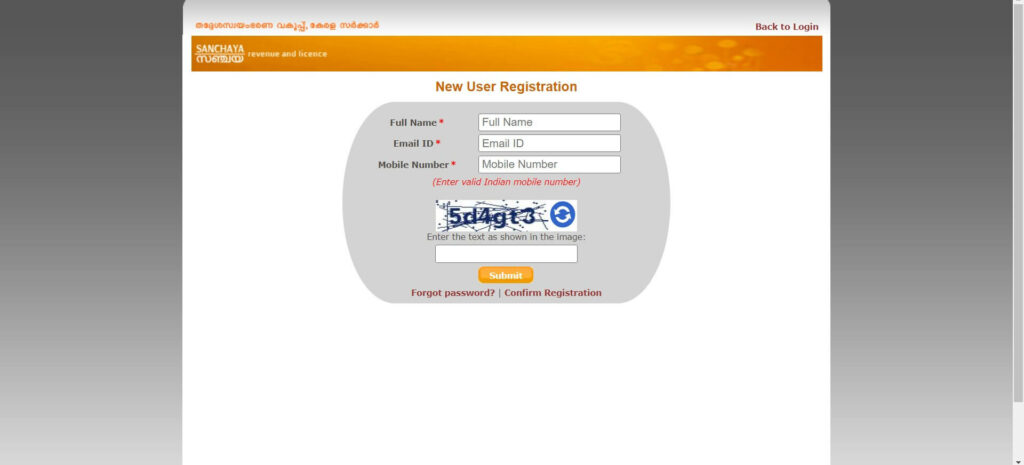
- When you click this, you will be taken to a new window
- You will be asked to fill in a few details and then enter these credentials and click on submit
- The registration status will be displayed on the screen
How To Pay The Property Tax Online?
Here are the steps to be flowed when you are looking to make an online payment for property tax.
- Head to the official website of the Sanchaya portal
- Now click on the option that reads Citizen login
- A new window will come, there you need to select payment for the registered user
- Now, enter the registered username and password and you will be able to login into the system

- Based on your needs, choose corporation, municipality, or even gram panchayat from the list
- Now, select the right district from the drop-down list
- Now, hit the search button
- The right local government institute will then be displayed on the screen
- Right beside the pay button, you will have the Select button. Choose that
- You will be redirected to a new page and there you need to click property tax (Quick Pay)
- Again, a new page will come and here you have to select the ward year, ward number, door number, sub number and then hit the search button
- The property tax details will then be displayed on the form
- Now you can choose to make the payment by entering the right credentials
How To Carry Out The Property Tax Search Using The Plinth Area?
Here are the steps you need to follow when you want to do an accurate search on the property tax that is applicable.
- Head to the official website of the Sanchaya portal
- Now click on the option that reads Citizen login
- A new window will come, there you need to select payment for the registered user
- Now, enter the registered username and password and you will be able to login into the system

- Based on your needs, choose corporation, municipality, or even gram panchayat from the list
- Now, select the right district from the drop-down list
- Now, hit the search button
- The right local government institute will then be displayed on the screen
- Right beside the pay button, you will have the Select button. Choose that
- Now choose the option Property tax search (Plinth area)
- A new window will open asking you for several details. Fill that in and then click on the search button
- The property tax details will then pop up on the screen
So, these are the steps you need to follow when you need to search the property tax as per the plinth area. The site has made it easier to access several records. It has cut down both the time and the efforts significantly.
The Contact Information
If you end up making or facing an error while payment and you ended up paying twice or your payment is not going through, you can get in touch with the Sanchaya authorities.
You can email them at
Also, you can choose to call them up and speak to them directly.
Phone: 0471-2773160
This number is operational from 10 AM to 5 PM
If you are facing any data discrepancy issue, you can get in touch with the municipality, the gram panchayat or even the local municipal corporation as you deem fit.
FAQ
Is the Sanchaya tax online meant for residents of Kerala?
Yes, this site is an initiative by the Kerala government and is mainly targeted toward the residents of Kerala. Almost all states have their own portal. For example, you can check all the details about Mysore property tax here.
Can you pay the building tax online?
Yes, you can use this site for the sake of paying the building or the property tax
Is it mandatory to register on the site?
Yes, if you want to avail the different services present on the site, you must register on the portal. However, the registration process is extremely simple and easy to understand and therefore anyone can register on the portal
Can you check the property tax online?
Yes, the site offers the option of searching property tax with plinth. You will need to be registered on the site to access this feature.
Do you have an app for Sanchaya online?
No, there is no official app as such. You can log on to the website from your mobile itself.
