Features | Register For SSO | Register For Udyog | Government Employee Registration | Merge Multiple Login | Forgotten SSOID | Mobile App | Contact Information | FAQ
Have you heard of the SSO ID Rajasthan and the purpose it serves? We are going to discuss the different details associated with this aspect and familiarize you with the ways by which you can make the most out of it.
The SSO ID was launched by the state government of Rajasthan. The aim is to offer a single digital identity for all government-related applications. With the help of this SSO ID, the users will be able to log in to the Rajasthan e-Mitra portal. This will give them access to as many as 100 government departments in Rajasthan alone.
With one single id, users will be able to do a lot of things like
- Applying for the Jan Aadhar card
- Applying to government jobs
- Applying to different educational institutes
You need to first of all register on the site to get the SSO login. Here, we will give you all the details associated with it.
The Features Of The SSO ID Rajasthan
The Rajasthan SSO ID comes with several features. Let us give you an idea of what they are.
- Apply for the arms license
- E-Mitra portal services
- Register your business
- Building Plan Approval System
- Communicate with the bank
- Apply for the Bhamashah card
- Attendance MMS
- Employment offers
- e-learning
- Change of land usage
- e-Devasthan
- GST portal
- SSO Rajasthan Pass
Related: Water Conservation in India
How To Register For The SSO ID Rajasthan?
If you are looking for the right ways to register and thereby log in to the portal, here are some of the steps you need to follow.
- Log in to the official website
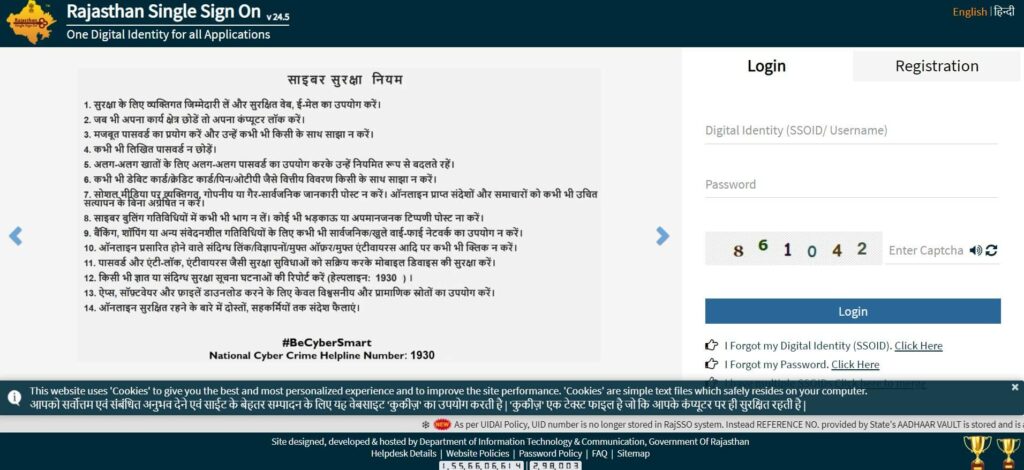
- Select the option that reads ‘Registration’ and then choose ‘Citizen’
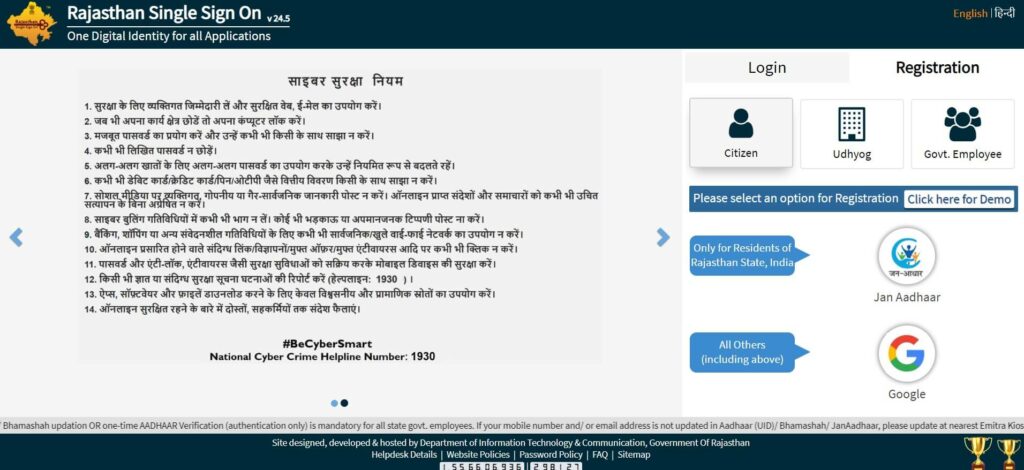
- You will need identity proof to proceed further. It can be the Jan Aadhar card or the Bhamashah card or even your Google account
- When you are doing the registration, you will be asked to enter the details of the chosen ID. You can enter the Jan Aadhar card number
- When you have entered this number, you should then select the name and also the name of the head of the family followed by other members
- You should then click on the option that reads ‘Send OTP’
- An OTP will be sent to the registered mobile and you then need to click on ‘Verify OTP’ and enter the number and thereby get done with the registration
- Follow the on-screen steps if you choose any other ID as the process is entirely similar.
- Once you have done so, you will get a confirmation message that you have successfully registered for the SSO ID Rajasthan
Related: Noida Jal Board Water Bill
How To Register For Udyog?
If you want to register for your business, you will need to have the business registration number.
- Head to the official website and then click on Udyog.
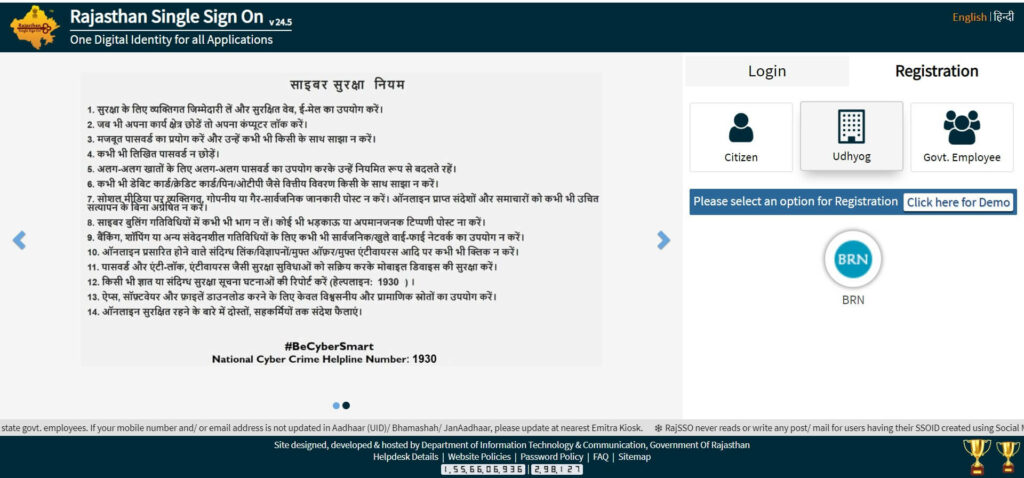
- Choose the business registration number and then click on Next
- You need to fill in all the details as requested and then click on the register
- When you have successfully registered, you will get your SSO ID Rajasthan login
How To Perform Government Employee Registration?
- Head to the official SSO ID Rajasthan login portal
- Now click on the option that reads ‘Government Employee’
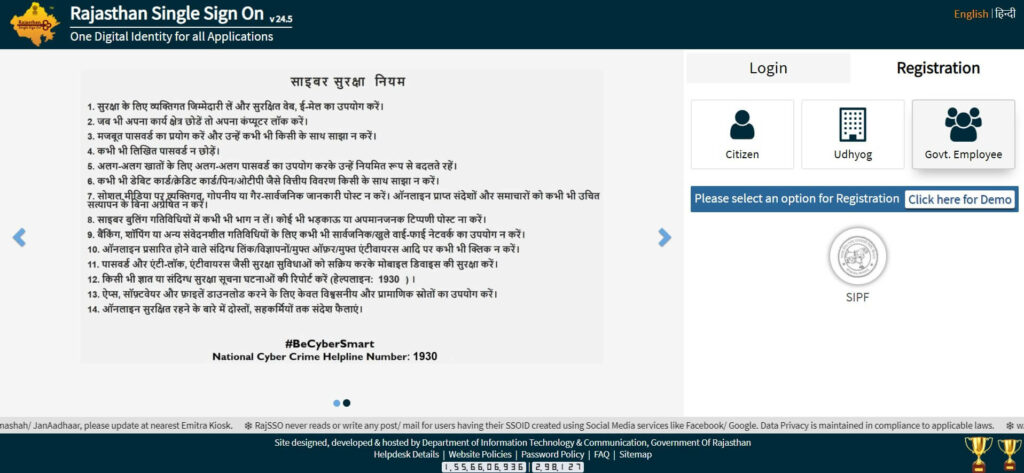
- Enter the SIPF surname along with the password as received and then fill in the required details and then press register
- You will then get your login credentials
- You can once again head to the website and now log in with your credentials
- Fill in the captcha and then access the websites you want from your profile
Related: Shala Darpan Rajasthan
How To Merge Multiple Login Ids?
If you have various SSOID logins, you can merge them into a single government employee account. Let us show you how.
- Head to the official website and then log in as a citizen
- Now click on the option that reads ‘Edit Profile’ at the very top of the page
- From here, choose the option that says ‘Deactivate Account’ and this will start the process of merging your independent account with your government account
- You will then need to enter the mobile number, receive the OTP and then fill in the OTP
- This will redirect you to a new page where you need to enter your currently active government SSOID and then the two accounts will be merged
The Case Of Forgotten SSO ID Rajasthan
Sometimes it may so happen that you forget your SSOID, here is how you can recover it
- Head to the official website
- Click on ‘Forgot SSOID’
- Check the option that you had used earlier to register and follow the on-screen instructions to reset it
The Mobile App
There is an official mobile app called the SSO mobile app. You can find it in the Google Play Store. Use your login credentials to use it.
There are other great portals by Rajasthan government too and these are Apna Khata and Rajasthan Jan Aadhar Card
Contact Information
For any queries reach out in any of the following manners
Phone number: 0141 5153 222, 0141 512 3717
Email: helpdesk.sso@rajasthan.gov.in
FAQ
What is the main purpose of the SSO ID?
With the help of this single ID, you can access several websites and apply for different things. It has unified access.
Is the SSO ID only for the residents of Rajasthan?
Yes, this website is an initiative of the Rajasthan government and it is meant for the residents of Rajasthan only.
Related: Noida Jal Board Water Bill
